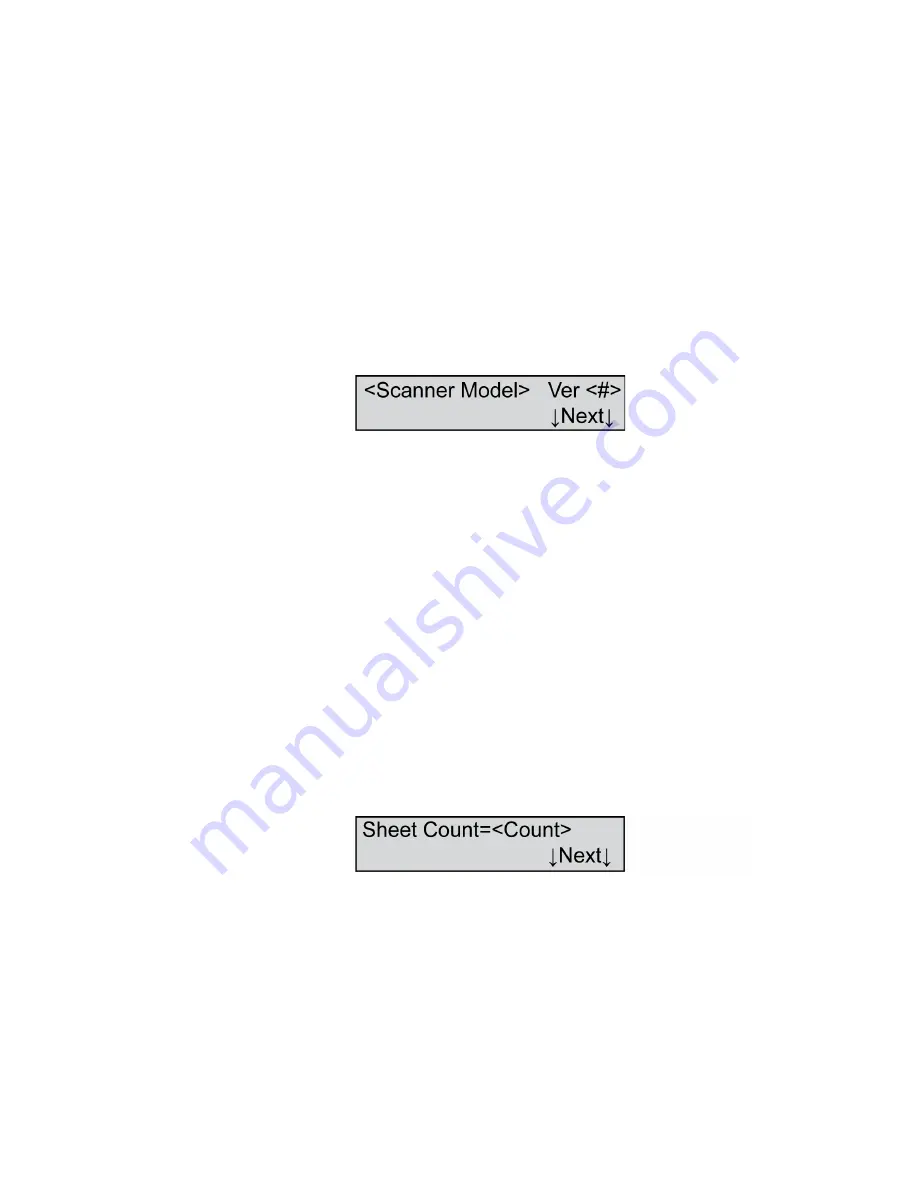
Chapter 6: Using the Background Menu
Scanner Information
Operator’s Guide
105
Scanner Information
Scanner information is displayed immediately after
you enter the background menu. These two menu
items are “display only” information that cannot be
changed.
Scanner Model
Variables
Where <Scanner Model>=
•
OpScan 4ES or
•
i
NSIGHT 4ES
And where <#>=
•
Version number of the scanner firmware
Shown For
All models, all modes
Description
The scanner model is displayed immediately after
entering the background menu. OpScan 4ES is
displayed for both OpScan 4ES and OpScan 4ES with
SelfScore models.
i
NSIGHT 4ES is displayed for both
i
NSIGHT 4ES and
i
NSIGHT 4ES with SelfScore scanner
models.
Press
Next
to advance to the next menu item.
Sheet Count
Variables
Where <Count>=
•
Number of sheets scanned
Summary of Contents for OpScan 4ES
Page 1: ...i Operator s Guide OpScan 4ES iNSIGHT TM 4ES ...
Page 2: ...ii ...
Page 4: ...iv ...
Page 9: ...Preface Operator s Guide ix NOTES ...
Page 10: ...Preface x Scantron OpScan 4ES and iNSIGHT 4ES Scanners ...
Page 20: ...xxiv Scantron OpScan 4ES and iNSIGHT 4ES Scanners ...
Page 172: ...Chapter 8 Cleaning the Scanner Procedure 152 Scantron OpScan 4ES and iNSIGHT 4ES Scanners ...
Page 208: ...Chapter Transport Printer Troubleshooting 188 Scantron OpScan 4ES and iNSIGHT 4ES Scanners ...
Page 241: ...Operator s Guide 221 NOTES ...
















































