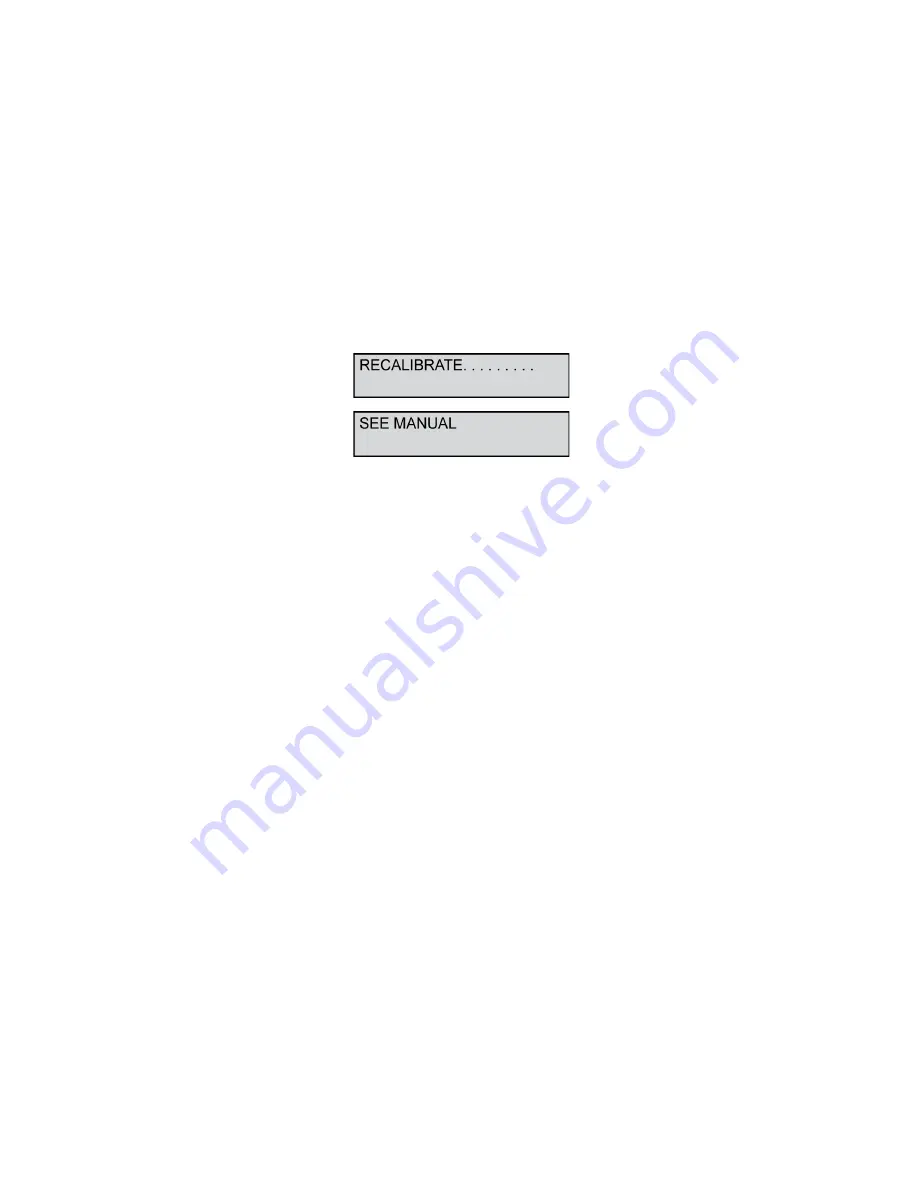
Chapter 2: Setting Up Your Scanner
Handling “Recalibrate/See Manual” Messages
Operator’s Guide
31
Handling “Recalibrate/See Manual” Messages
The scanner firmware does diagnostics checks each
time the unit is powered on and during scanning. If the
firmware determines that the read heads need to be
recalibrated, you will see the following messages on
the display panel.
If you get these messages, see
for
instructions regarding calibration.
Summary of Contents for OpScan 4ES
Page 1: ...i Operator s Guide OpScan 4ES iNSIGHT TM 4ES ...
Page 2: ...ii ...
Page 4: ...iv ...
Page 9: ...Preface Operator s Guide ix NOTES ...
Page 10: ...Preface x Scantron OpScan 4ES and iNSIGHT 4ES Scanners ...
Page 20: ...xxiv Scantron OpScan 4ES and iNSIGHT 4ES Scanners ...
Page 172: ...Chapter 8 Cleaning the Scanner Procedure 152 Scantron OpScan 4ES and iNSIGHT 4ES Scanners ...
Page 208: ...Chapter Transport Printer Troubleshooting 188 Scantron OpScan 4ES and iNSIGHT 4ES Scanners ...
Page 241: ...Operator s Guide 221 NOTES ...















































