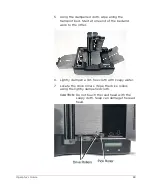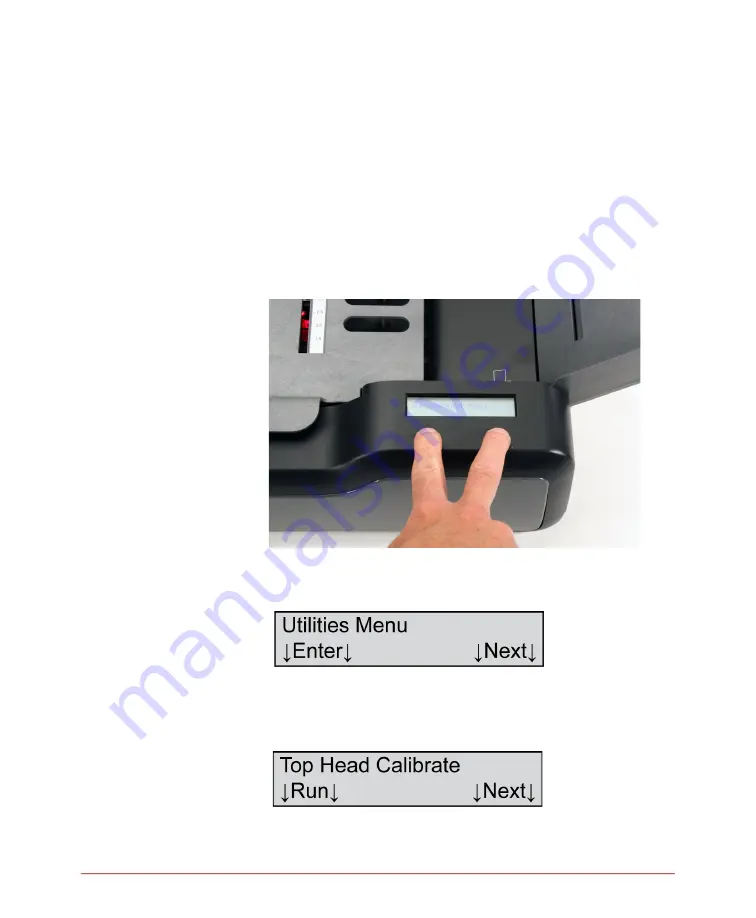
Operator’s Guide
103
Navigating the Background Menu
In order to recalibrate, you need to navigate the
background menu to get to the Top Head Calibrate
and Bot Head Calibrate functions. Use the following
procedure.
1. Enter the background menu by holding down both
buttons for about five seconds. When the message
“Background Menu” appears briefly, release the
buttons.
2. Press
Next
five times or until you reach this menu
item.
3. Press
Enter
to enter the Utilities submenu. The first
menu item displayed is the one you need (shown
below).
Summary of Contents for SelfScore
Page 1: ...1 800 722 6876 www scantron com SelfScore Scanner S Operator Guide ...
Page 10: ...x Scantron SelfScore Scanners ...
Page 46: ...Chapter 3 Operating Your Scanner 36 Scantron SelfScore Scanners NOTES ...
Page 80: ...70 Scantron SelfScore Scanners ...
Page 94: ...84 Scantron SelfScore Scanners ...
Page 102: ...92 Scantron SelfScore Scanners ...
Page 106: ...96 Scantron SelfScore Scanners ...
Page 110: ...100 Scantron SelfScore Scanners NOTES ...
Page 116: ...106 Scantron SelfScore Scanners NOTES ...
Page 120: ... 2019 Scantron Corporation All rights reserved 277 287 074 ...