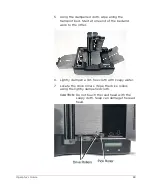Operator’s Guide
101
Appendix A: Recalibration
Calibration automatically adjusts the scanner read
system to compensate for variations in scanner
components. Your scanner comes calibrated and
ready for use.
Reasons to Recalibrate
Recalibration should be performed for the following
reasons:
•
Received “Recalibrate.... See Manual” message on
the scanner display panel
•
Moved the scanner to a new location.
•
Instructed to do so by Scantron Customer Support.
NOTE
: Do not recalibrate unless required to do so.
Recalibrating too often can produce less than
optimal results.
A
In this chapter:
Preparing for Recalibration. . . . . . . . . A-102
Navigating the Background Menu . . A-103
Top Head Calibration . . . . . . . . . . . . . . A-104
Bottom Head Calibration. . . . . . . . . . . A-105
Exiting the Background Menu . . . . . . A-105
Summary of Contents for SelfScore
Page 1: ...1 800 722 6876 www scantron com SelfScore Scanner S Operator Guide ...
Page 10: ...x Scantron SelfScore Scanners ...
Page 46: ...Chapter 3 Operating Your Scanner 36 Scantron SelfScore Scanners NOTES ...
Page 80: ...70 Scantron SelfScore Scanners ...
Page 94: ...84 Scantron SelfScore Scanners ...
Page 102: ...92 Scantron SelfScore Scanners ...
Page 106: ...96 Scantron SelfScore Scanners ...
Page 110: ...100 Scantron SelfScore Scanners NOTES ...
Page 116: ...106 Scantron SelfScore Scanners NOTES ...
Page 120: ... 2019 Scantron Corporation All rights reserved 277 287 074 ...