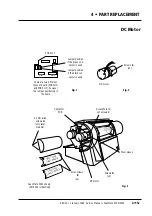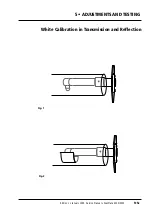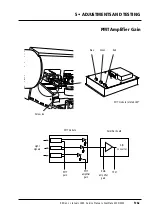How to adjust
1
• If access is not already available, remove the lamp cover
A
, back cover
B
, right
hand end plate
C
and right hand drum cover
D
, (section 4•2 steps 1-4).
2
• Remove the two 2.5 mm countersunk screws from each side of the hardware
unit and carefully slide the unit partially out.
3
• Insert the back plane extender onto connector J1 on the driver board and care-
fully push the hardware unit back in.
4
• Fit a terminator to a SCSI connector on the scanner and SCSI cable and RS 232
service cable to the scanner and PC.
5
• Set the Dip switch to 8, (on).
6
• Cover the side of the heat sink on the driver board, (see the “caution” on the
previous page).
7
• Turn on the PC or Mac and scanner and start up Photoshop plug-in.
8
• Carry out a white calibration in transmission (section 5•5).
9
• Access the service program main menu (section 3•5).
10
• Lock the drum by pressing
Lock drum
on the indicator display.
11
• Remove the drum and mount the focus motor adjustment tool (fig. 1) onto the
drum platform.
Note: do not
rotate the drum platform while the adjustment tool is fitted.
12
• Remove the 3 mm set screw securing the optics holder to the sensor lens and
remove the holder (fig. 1).
13
• From the service program main menu, select
H
, (
Set focus to zero
).
14
• Loosen the two 3 mm allen screws
B
(fig. 2) securing the focus motor to the
sensor. The motor will now move to the rear under spring pressure.
15
• From the service program main menu, select
1
, (
Move drum Z/P/L/.
), then
.
,
(“dot” allows setting your own drum position parameters) and move the drum
spindle until the adjustment tool is directly in front of the sensor.
16
• Push the focus motor towards the drum tool until the sensor head and tool
touch. The tool should now rotate with light resistance from the sensor head.
17
• Maintain the pressure on the focus motor and tighten the two 3 mm allen
screws
B
on the focus motor. (Recheck the resistance on the adjustment tool
after tightening the screws).
18
• Select
1
, (
Move drum Z/P/L/.
), then
L
to move the drum back to the lock posit-
ion and remove the adjustment tool.
19
• Refit the optics holder and tighten the 3 mm set screw.
20
• Make a focus calibration from photoshop plug-in.
21
• Press
Alt
+
Option
in plug-in and read the step values
or * Show scanner opti-
ons
in the service program can be selected and focus values for drums 0-9 will
be shown, together with barcode reading information.
22
• Check that these values are within the tolerances of the graph (fig. 3) by read-
ing the diameter on the drum flange.
23
• Remove the cover over the driver board heat sink.
24
• Remove the driver board extender, push the hardware unit fully in and refit
the two 2.5 mm countersunkscrews on either side of the unit.
25
• Refit the covers removed in step 1 in accordance with section 4•2.
Service Manual • ScanMate 4000/5000 Edition 1
•
January 1996
Focus
5•3b
Summary of Contents for ScanMate 4000
Page 1: ...ScanMate 5000 ScanMate 4000 ...
Page 6: ......
Page 16: ......
Page 18: ......
Page 20: ......
Page 22: ......
Page 24: ......
Page 28: ......
Page 40: ......
Page 44: ......
Page 48: ......
Page 52: ......
Page 56: ......
Page 60: ......
Page 64: ......
Page 68: ......
Page 72: ......
Page 76: ......
Page 80: ......
Page 84: ......
Page 88: ......
Page 92: ......
Page 96: ......
Page 100: ......
Page 102: ......
Page 106: ......
Page 110: ......
Page 114: ......
Page 118: ......
Page 122: ......
Page 126: ......
Page 130: ......
Page 134: ......
Page 138: ......
Page 142: ......
Page 146: ......
Page 150: ......
Page 154: ......
Page 156: ......
Page 162: ......
Page 164: ......
Page 170: ......
Page 171: ...ScanMate 4000 Type 250 Circuit Connection Diagram ...
Page 172: ...ScanMate 5000 Type 210 Circuit Connection Diagram ...
Page 174: ......