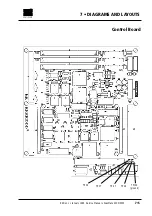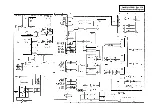Problem
Possible Cause
Solution
Scanning problems
White scan in trans-
1
. Transmission bulb blown.
☛
Change bulb.
mission.
2.
Scanner not white calibrated.
☛
Perform white calibration
in transmission.
☛
Contact ScanView support
No light in reflection
1.
Relection bulb blown.
☛
Change bulb.
scan.
2.
Cables loose.
☛
Secure cables.
☛
Contact ScanView support
No light in transmission
1.
Transmission bulb blown.
☛
Change bulb.
scan.
2.
Cables loose.
☛
Secure cables.
☛
Contact ScanView support
Scan out of focus.
1.
Defective sensor or focus
☛
Replace sensor module.
motor.
Color cast in scan.
1.
Calibration required
☛
Carry out white calibration
Register error.
1.
DC motor bearings noisy
☛
Replace DC motor.
8 • TROUBLE SHOOTING
Edition 1
•
January 1996 Service Manual • ScanMate 4000/5000
8•3
Caution!
☛
Turn off power on both the scanner
and
computer before connecting or
disconnecting the SCSI cable or Control board, otherwise the SCSI con-
troller may be damaged.
Summary of Contents for ScanMate 4000
Page 1: ...ScanMate 5000 ScanMate 4000 ...
Page 6: ......
Page 16: ......
Page 18: ......
Page 20: ......
Page 22: ......
Page 24: ......
Page 28: ......
Page 40: ......
Page 44: ......
Page 48: ......
Page 52: ......
Page 56: ......
Page 60: ......
Page 64: ......
Page 68: ......
Page 72: ......
Page 76: ......
Page 80: ......
Page 84: ......
Page 88: ......
Page 92: ......
Page 96: ......
Page 100: ......
Page 102: ......
Page 106: ......
Page 110: ......
Page 114: ......
Page 118: ......
Page 122: ......
Page 126: ......
Page 130: ......
Page 134: ......
Page 138: ......
Page 142: ......
Page 146: ......
Page 150: ......
Page 154: ......
Page 156: ......
Page 162: ......
Page 164: ......
Page 170: ......
Page 171: ...ScanMate 4000 Type 250 Circuit Connection Diagram ...
Page 172: ...ScanMate 5000 Type 210 Circuit Connection Diagram ...
Page 174: ......