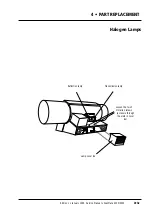Service Manual • ScanMate 4000/5000 Edition 1
•
January 1996
3•8
Recieved string 'xxxxxxxxxxxx'
Used barcode Index : x Using Focus Value : xxxx
Searching for focus point.
Focus position found, press any key to terminate.
>> Is it for Transmission or Reflection <T/R> : Now we check the
focus position.
Use BarCode or Index values : <B/I>
Select
I
to enter the
Index
sub-menu and the following will be shown:
Aperture point found.
Enter Focus Index to use <0..9> 0
Using Focus Value : xxxx
Searching for focus point.
Focus position found, press any key to terminate.
Calibrate aperture (9)
This command faclility is used to calibrate the aperture.
Select
9
to enter the
calibrate apertures
menu and the following will be
shown:
Note:
The values shown are only examples.
>> Now we find the aperture positions.
Waiting for drum to settle, with integrator enabled.
Drum speed is ok.
Not direct A/D data
Waiting for focus
Focus position found.
Aperture point found
Now we calibrate the aperture position
Black level is x (1-3), search for xx (11-13)
Aperture position calibrated to position xx (F/S : xx, xxx).
Aperture point found
First, Second, Diff, Type : 201.000000, 10.000000, 20.100000, 8001
Aperture point found.
1 First, Second, Diff : 202.000000, 41.000000, 4.926829
Aperture point found.
Aperture point found.
2 First, Second, Diff : 201.000000, 48.000000, 4.187500
Aperture point found.
Aperture point found.
3 First, Second, Diff : 203.000000, 54.000000, 3.759259
Aperture point found.
Aperture point found.
4 First, Second, Diff : 208.000000, 94.000000, 2.212766
Aperture point found.
Summary of Contents for ScanMate 4000
Page 1: ...ScanMate 5000 ScanMate 4000 ...
Page 6: ......
Page 16: ......
Page 18: ......
Page 20: ......
Page 22: ......
Page 24: ......
Page 28: ......
Page 40: ......
Page 44: ......
Page 48: ......
Page 52: ......
Page 56: ......
Page 60: ......
Page 64: ......
Page 68: ......
Page 72: ......
Page 76: ......
Page 80: ......
Page 84: ......
Page 88: ......
Page 92: ......
Page 96: ......
Page 100: ......
Page 102: ......
Page 106: ......
Page 110: ......
Page 114: ......
Page 118: ......
Page 122: ......
Page 126: ......
Page 130: ......
Page 134: ......
Page 138: ......
Page 142: ......
Page 146: ......
Page 150: ......
Page 154: ......
Page 156: ......
Page 162: ......
Page 164: ......
Page 170: ......
Page 171: ...ScanMate 4000 Type 250 Circuit Connection Diagram ...
Page 172: ...ScanMate 5000 Type 210 Circuit Connection Diagram ...
Page 174: ......