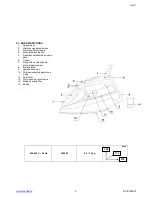IM017
www.scarlett.ru
SC-SI30K21
5
The water tank should be emptied after each use.
SPRAYING
As long as there is enough water in the water tank, you may use the spray button at any temperature setting
during steam or dry ironing.
Press the spray button several times to activate the pump while you are ironing.
STEAM IRONING
With the unit unplugged, fill the steam iron with water.
Stand the steam iron on its heel rest in an upright position on an iron-safe surface and plug in.
Set the temperature control dial to the “••“ or “•••” position.
When the indicator light is off, the steam iron has reached desired temperature.
Set the variable steam control to the desired position 1,2.
When finished, turn the temperature dial counterclockwise to the minimum position and unplug the appliance
from the power supply.
CAUTION: Avoid coming in contact with ejected steam.
DRY IRONING
The steam iron can be used on the dry setting with or without water in the water tank, however it is best to avoid
having the water tank full while dry ironing.
Turn the variable steam control to the minimum position.
CAUTION: If the steam iron has been used for a long time, it is hot and there is no water. Do not refill it with water
until the steam iron cools down.
BURST OF STEAM
The burst of steam feature provides additional steam for removing stubborn wrinkles.
Press the powerful steam button to release the burst of steam.
NOTE: To prevent water leakage from the soleplate, do not keep the powerful steam button pressed for more than
5 seconds.
NOTE: For the best steam quality, do not use more than three successive bursts each time, because the iron will
cool.
VERTICAL STEAM
Ensure that there is enough water in the water tank.
Stand the steam iron on its heel rest on an iron-safe surface and plug it.
Set the temperature control dial and variable steam control to their maximum positions.
Hold the iron vertically and press the steam burst button, an intense steam will be ejected from the soleplate.
WHEN YOU FINISHED IRONING
Set the temperature dial to the minimum position.
Remove the mains plug from the wall socket.
CARE AND CLEANING
Before cleaning the steam iron ensure it is unplugged from the power supply and has completely cooled down.
Do not use abrasive cleaners.
SELF-CLEANING
Fill water reservoir up to the maximum level and then close it.
Set the temperature control to its maximum position.
Insert the main plug into the wall socket.
Allow the iron to heat up until the indicator light goes out.
Holding the iron horizontally over the sink then change the steam control to the maximum position 2 and press
the self-cleaning button.
Boiling water and steam will be ejected from the holes in soleplate with Impurities washed out. Rock the iron
forwards and backwards during this operation.
Repeat self-cleaning if you notice that much impurity has been washed out.
Move the iron over an old (preferably) piece of cloth. This to ensure that the soleplate will be dry during storage.
STORAGE
Unplug the appliance from the power supply, empty the water tank (do it after each use) and allow the steam iron
to cool down completely.
Wrap the cord around the heel rest.
To protect the soleplate, place the steam iron in an upright position on its heel rest.
The symbol on the unit, packing materials and/or documentations means used electrical and electronic units
and battery’s should not be toss in the garbage with ordinary household garbage. These units should be pass to
special receiving point.
For additional information about actual system of the garbage collection address to the local authority.
Valid utilization will help to save valuable resources and avoid negative work on the public health and
environment which happens with incorrect using garbage.
Summary of Contents for SC-SI30K21
Page 6: ...IM017 www scarlett ru SC SI30K21 6 RUS 0 C 2 Keramopro Scarlett 100...
Page 7: ...IM017 www scarlett ru SC SI30K21 7 max 2 1 2 min 5 3 min max 2...
Page 9: ...IM017 www scarlett ru SC SI30K21 9 i 1 2 i 5 3 2...
Page 10: ...IM017 www scarlett ru SC SI30K21 10 KZ SCARLETT SCARLETT SCARLETT 2 0 C 2...
Page 11: ...IM017 www scarlett ru SC SI30K21 11 Keramopro Scarlett 100 1 2 c 5 3...