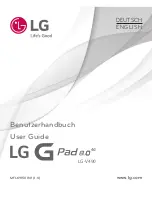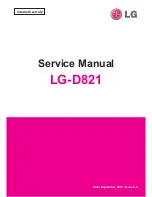3
PART#-31600075 LIT-SDD4000-HVAC-S INSTALL REV.A
8. Attach the new control panel from this kit (Part #6 marked HVAC) to the black faceplate
with the 4 screws. (no wires are attached yet)
9. Attach the Duct Sensor’s wired connector (Part #7) to the
J11
connector on the new
control panel near the battery.
–
NOT
the
J14
connector
10. Thread both wires from the Duct sensor wired connector (Part #7) from the outside of
the PCB box through the hole at the rear along with the other wire connectors. Feed the
wires through the slot in the fan housing. (FIG. 2)
11. Pass the wires up and out through the slot shown in the top of the SDD4004. (FIG.1)
12. Strip about 5mm ( ¼”) of insulation from these red and black wires. Use the slotted
screwdriver to connect the red and black wires to the screw terminal connector (Part
#11) to keep the wires from pulling back though the slot. The internal metal contacts
should only be touching bare wire and not insulation when properly secured.
13. Pull any extra wire back into the system above the fan.