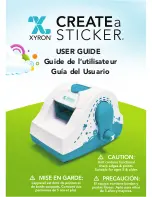18
QUICK-HELP
TOPIC
QUESTION
ANSWER
Buttons
Why aren’t the
manual buttons
working?
First, perform a soft reset by unplugging
your device. Wait 30 seconds, then
plugging the device back in.
Second, you can perform a hard software
reset
by pressing and holding the PAUSE
button down for 30 seconds.
This will force
the device to restart.
Bottom
Panel
LED Lights
Why do I see a
blue LED on the
bottom of my
device?
The blue LED indicates that the system is
connected to Wi-Fi. You will only see this
light if your device has been connected
to a Wi-Fi network.
To erase the Wi-Fi network (for example, if
you need to connect it to a new network)
hold down the Pause button for 12 seconds.
Fragrance
Why don’t I smell
any fragrance?
Confirm that air is coming out of the top
of the device when the fan is running. If
not, make sure the device is on.
Make sure the device is not paused or
within the off status of a scheduled Event.