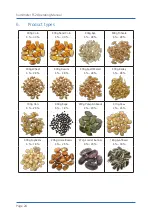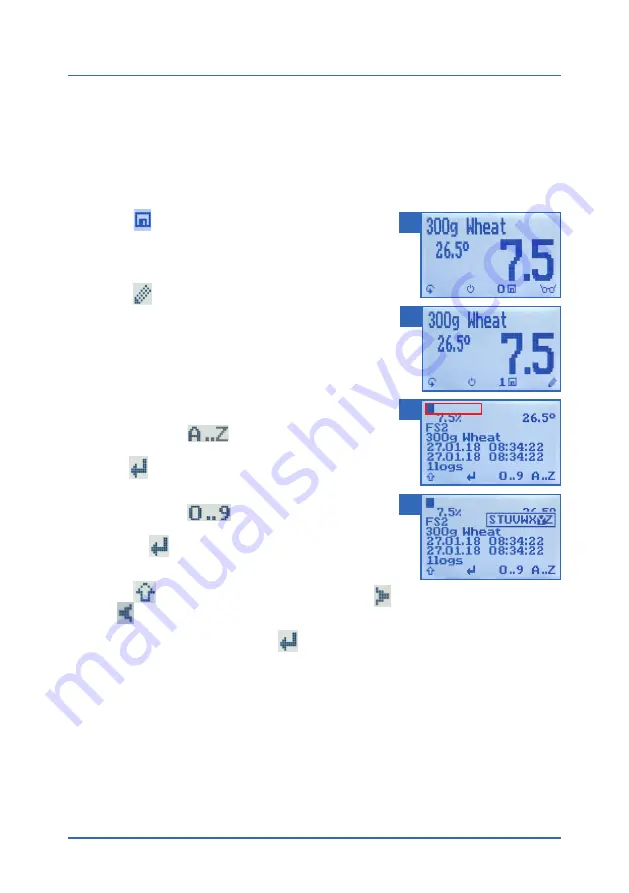
humimeter FS2 Operating Manual
Page 18
5.3
Saving individual readings
The device is configured in such a way that the device will save a reading every time a
button is pressed.
To do so:
The device has to be in the Data Log menu (see
).
1. Press
.
»
The display will now appear as in figure
disc symbol will be preceded by the digit one.
2. Press
to enter a name for the saved reading
and to finish the measuring process.
»
The display will now appear as shown in figure
.
3. The data you have inputted can be overwritten at
any time.
4.
Inputting letters:
Press and hold
to quickly scroll to the
required letter and either press it for 3 seconds or
pres
to confirm the selected letter (figure
5.
Inputting numbers:
Press and hold
to quickly scroll to the
required number and either press it for 3 seconds
or press
to confirm the selected number.
6.
Moving forward/back:
Press
to switch to another input level. Press
or
to move forward or back.
7. Confirm your entry by pressing
.
»
The data you entered has been saved.
18
19
20
21