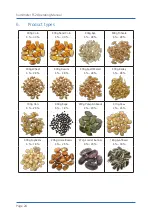Page 17
5.2
Taking a measurement
To do so:
The device has to have nearly the same temperature
than the product being measured.
1. Fill the measuring cup with the filling quantity displayed
in the product type name (+/- 1.0 g) (figure
(see
).
2. Now slowly and evenly fill the measuring chamber of
the device with the material being measured (figure
).
»
For the filling, no funnel or similar device may be used.
3. The device will now display the moisture content
(figure
).
»
The displayed value flashes when the moisture
content exceeds the measuring range of the se-
lected product type (figure
signals a decreasing accuracy of the measure-
ment. The measuring range is dependent on the
product type (see
).
»
Once the reading has been taken, it can be saved
on the device (see
"5.3 Saving individual readings"
or
"5.4 Saving several readings (a measurement
4. Empty the device and make sure that there are no
residues in the measuring chamber.
»
Clean the measuring chamber if necessary (see
i
Information - Measuring accuracy
This rapid and non-destructive measuring procedure allows you to quickly
take several moisture readings of the same sample material. When saving the
individual readings, the device will automatically calculate the readings’ average
(see
"5.4 Saving several readings (a measurement series) at the same time"
i
Information - Incorrect readings
Always make sure to select the correct product type and the correct filling
quantity for the material you are measuring. This prevents taking incorrect read-
ings (see
14
15
16
17