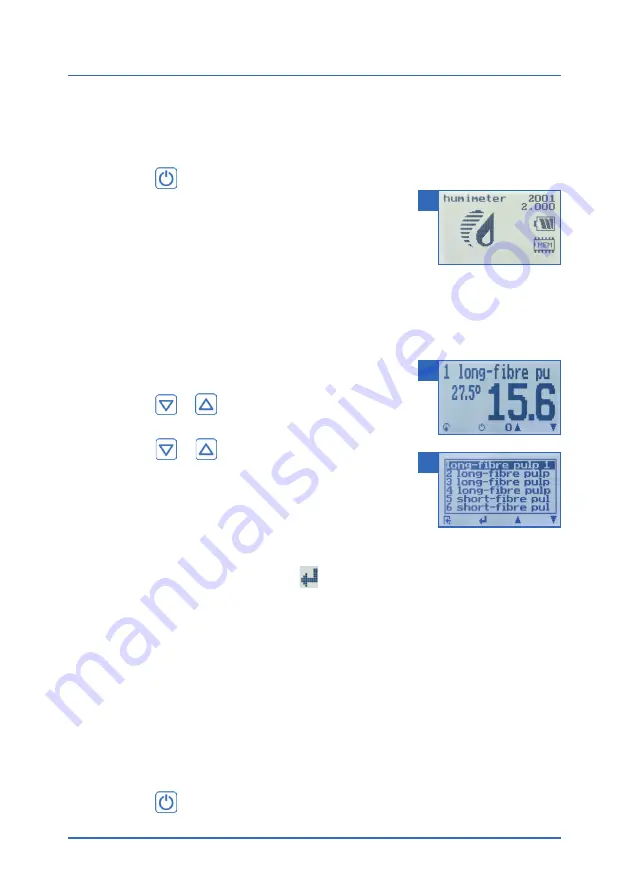
User manual humimeter PMZ
Page 14
4.
Using the device - Basics
4.1
Turn on the device
• Press the
button for 3 seconds.
»
The display will then show the status indicator (figure
6
).
»
The device turns on automatically after inserting bat-
teries.
4.2
Selecting the product type
Requirement :
The device has to be in the product selection menu (figure
7
).
For an overview of the different product types and the crite-
ria for selecting them, please refer to
"6. Product types".
1. Press the
or
button to move from one prod-
uct to the next
Or
2. Press the
or
button for 3 seconds to open
the product type overview (figure
8
).
3. Use the arrow keys to move from one product type to
the next
4. and keep any of them pressed to scroll through the
types.
5. Confirm your selection by pressing
.
»
The selected product type is shown on the top of the display.
4.3
Perform a measurement
• The measurement is described in chapter
"5. Measurement"
.
4.4
Turn off the device
Requirement:
The device has to be in the product selection or Data Log menu. You
cannot turn off the device in the menu level.
• Press the
button for 3 seconds.
6
7
8
Summary of Contents for humimeter PMZ
Page 45: ...Page 45 14 Notes ...
Page 46: ...User manual humimeter PMZ Page 46 ...
Page 47: ...Page 47 ...















































