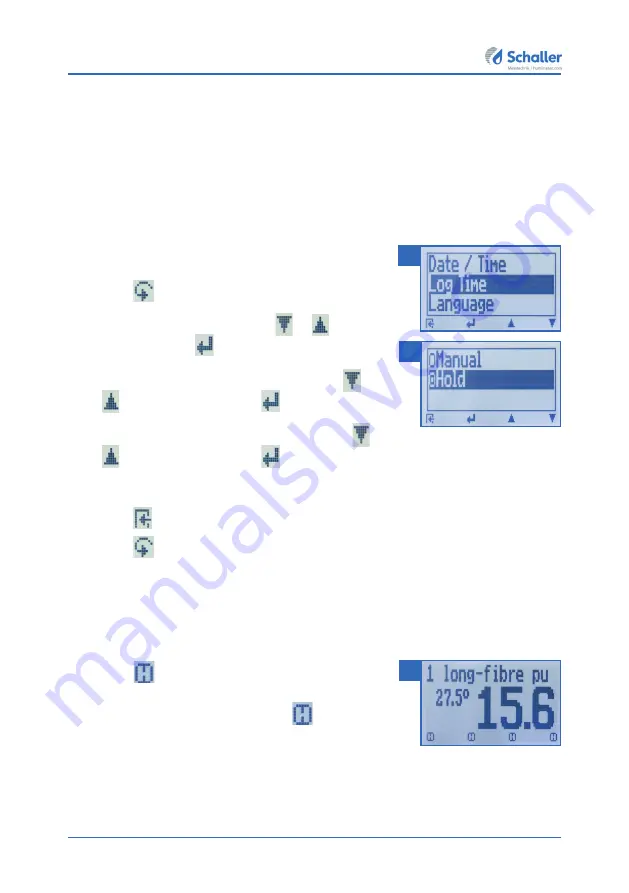
Page 17
5.3
Hold function - Freezing the displayed values
The device can be configured in such a way that the information being shown on the
display will freeze at the touch of a button until a new button is pressed. This function
can be very useful when e.g. taking readings in spaces where it is not possible to see
the display (e.g. overhead).
5.3.1 Activating the hold function in the options menu
Requirement:
The device has to be turned on and be in
the product selection menu.
1. Press
twice or hold for 2 seconds.
2. Select
Options
. To do so, press
or
and con-
firm by pressing
.
3. Select
Log Time
(figure
14
). To do so, press
or
and confirm by pressing
.
4. Navigate to
Hold
(figure
15
). To do so, press
or
and confirm by pressing
.
»
Setting has been saved.
5. Press
to leave the
Options
menu.
6. Press
to leave the main menu.
5.3.2 Using the hold function
Requirement:
The device has to be turned on and be in the Data Log menu (see
"Menus" on page 4
).
• Press
.
»
The current reading will be frozen. All of the four
symbols will now be displayed as
(figure
16
).
• To reactivate the frozen display simply press any
button.
14
15
16
Summary of Contents for humimeter PMZ
Page 45: ...Page 45 14 Notes ...
Page 46: ...User manual humimeter PMZ Page 46 ...
Page 47: ...Page 47 ...
















































