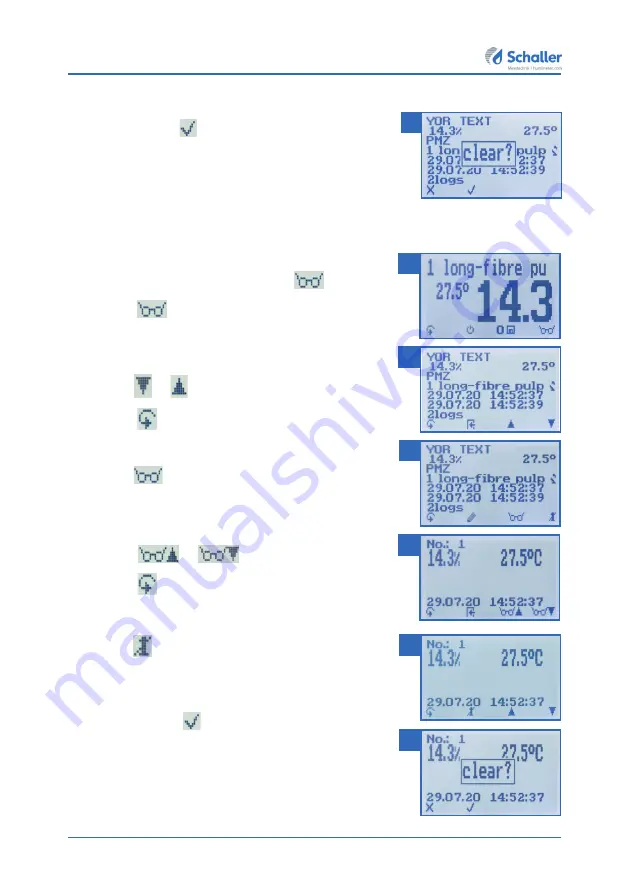
Page 23
»
On the display appears the message "
clear?"
(figure
38
).
5. Confirm with
.
»
The measurement has been deleted.
5.10 Delete a single value from a measuring series
Requirement:
A measurement series with at least 2 logs
has been saved. On the display appears
.
1. Press
.
»
On the display appears figure
40
.
2. Navigate to the required measurement. To do so,
press
or
.
3. Press
to switch to another input level.
»
On the display appears figure
41
.
4. Press
.
»
On the display appears figure
42
.
5. Navigate to the required measurement. To do so,
press
or
.
6. Press
to switch to another input level..
»
On the display appears figure
43
.
7. Press
to delete the displayed value.
»
On the display appears the message "clear?"
(figure
44
).
8. Confirm with
.
»
The measurement has been deleted.
38
39
40
41
42
43
44
Summary of Contents for humimeter PMZ
Page 45: ...Page 45 14 Notes ...
Page 46: ...User manual humimeter PMZ Page 46 ...
Page 47: ...Page 47 ...
















































