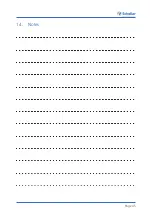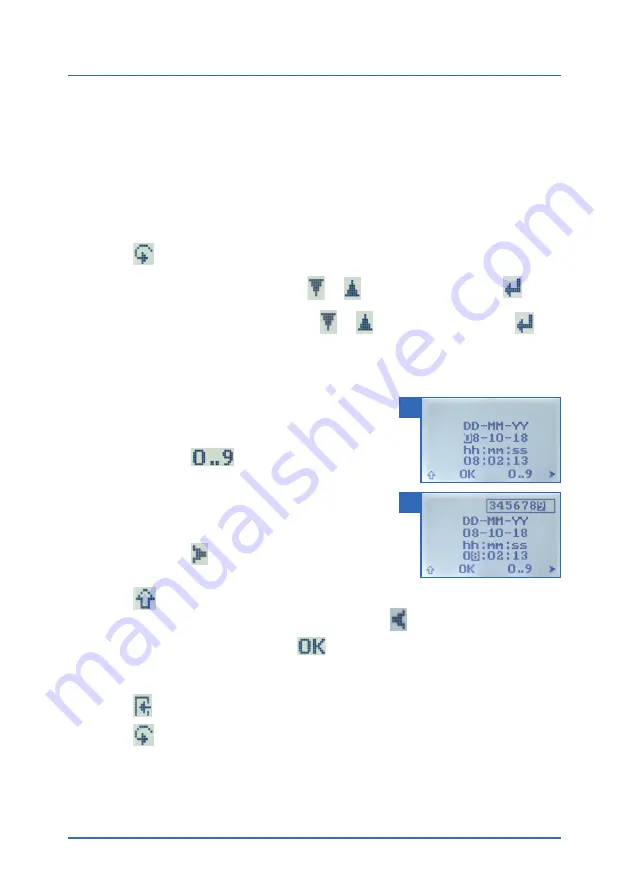
User manual humimeter PMZ
Page 30
9.
Adjust settings
9.1
Set Bluetooth
For Bluetooth, refer to a separate user manual.
9.2
Set date/time
1. Press
twice or hold for 2 seconds.
2. Navigate to
Options
. To do so, press
or
and confirm by pressing
.
3. Navigate to
Date/Time
. To do so, press
or
and confirm by pressing
.
»
On the display appears figure
53
.
»
The format for the date is
DD-MM-YY
(Day-Month-Year).
»
The format for the time is
hh:mm:ss
(Hour:Minutes:Seconds).
4.
Add numbers:
Press and hold
to navigate quickly to the
required number and stay on the number for 3
seconds (figure
54
).
5.
Navigate forward:
To move forward between
DD-MM-YY
and
hh:mm:ss,
press
.
6.
Navigate backward:
Press
to switch to another input level. To move
backward between
DD-MM-YY
and
hh:mm:ss,
press
.
7. Confirm the date/time by pressing
.
»
The setting has been saved.
8. Press
to exit the
Options
menu.
9. Press
to exit the main menu.
53
54
Summary of Contents for humimeter PMZ
Page 45: ...Page 45 14 Notes ...
Page 46: ...User manual humimeter PMZ Page 46 ...
Page 47: ...Page 47 ...