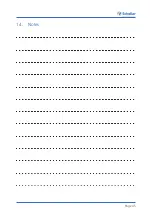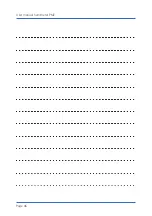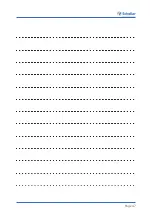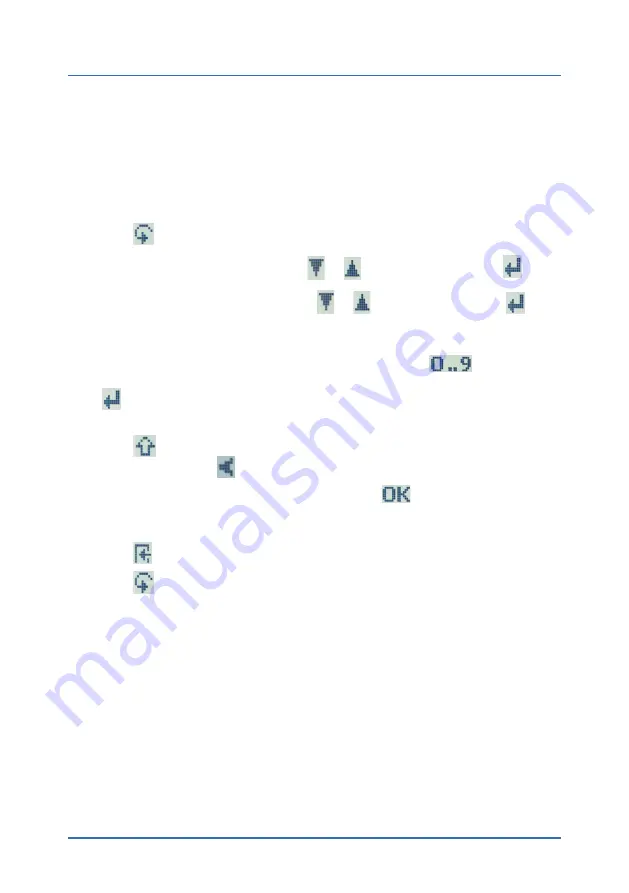
User manual humimeter PMZ
Page 34
9.8
Adjusting the type calibration
The adjustment of the type calibration is described in a separate user manual.
9.9
Change password
Requirement:
All options are activated (see
"9.4 Unlock options"
).
1. Press
twice or hold for 2 seconds.
2. Navigate to
Options
. To do so, press
or
and confirm by pressing
.
3. Navigate to
Password
. To do so, press
or
nd confirm by pressing
.
»
On the display appears the current password.
4. Overwrite the current password. To do so, press and hold
to navigate
quickly to the required number and stay on the number for 3 seconds or press
to accept the number.
Navigate backward:
Press
to switch to another input level.
Navigate back with
.
5. Confirm the new four-digit password by pressing
.
»
The setting has been saved.
6. Press
to exit the
Options
menu.
7. Press
to exit the main menu.
Summary of Contents for humimeter PMZ
Page 45: ...Page 45 14 Notes ...
Page 46: ...User manual humimeter PMZ Page 46 ...
Page 47: ...Page 47 ...