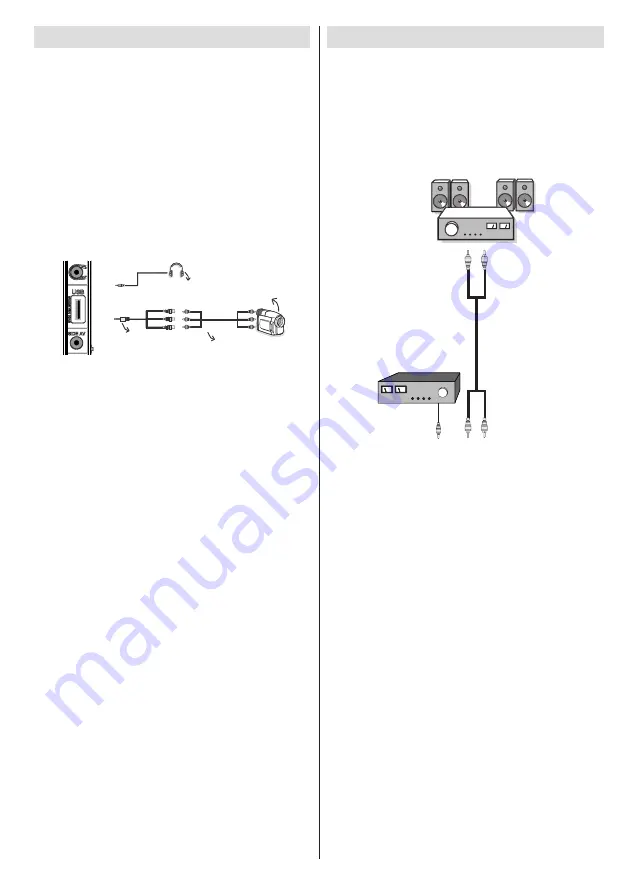
English
- 61 -
Using Side AV Connectors
You can connect a range of optional equipment to your
LED TV using side connectors of the TV.
For connecting a camcorder or camera , you should
•
use
SIDE
AV
socket (side). To do this, you must use
the supplied
video/audio connection cable
. First,
plug single jack of the cable to the TV’s
AV IN
socket
(side). Afterwards, insert your camera cable’s (
not
supplied
) connectors into the plural part of the
video/
audio connection cable
. Colours of the connected
jacks should match. See illustration below.
Afterwards, you should switch to
•
FAV
source. See the
section
Input selection
in the following sections for
more information.
S-
AV
U
SB
2
Camera
AVConnection
Cable(supplied)
AVCable
(notsupplied)
Headphone
To listen the TV sound from headphones, you
•
should connect headphones to your TV by using the
HEADPHONE
jack as illustrated above.
Using Other Connectors
You can connect a range of optional equipment
to your LED TV. Possible connections are shown
below. Note that cables shown in the illustration are
not supplied.
For connecting a to a device that has SPDIF support,
•
use an appropriate SPDIF cable to enable sound
connection.
External Speakers
A device that
supports
SPDIF signal.
Summary of Contents for 40LE-D6900CT
Page 1: ...40LE D6900CT Bedienungsanleitung Istruction Manual ...
Page 93: ...50229003 ...
















































