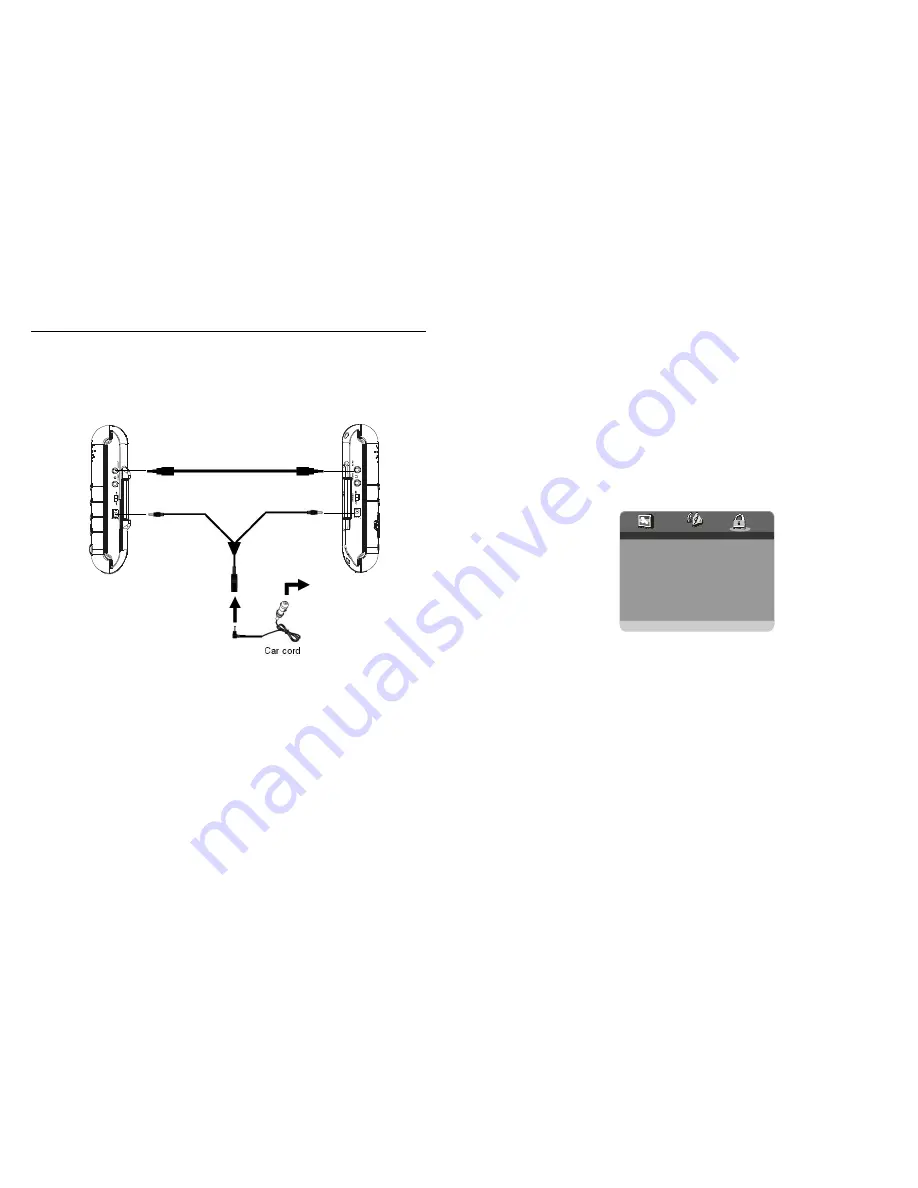
8
2 5
1. Insert Audio /Video cable to connect up the 2 unit's AV ou t jack and AV in Ja ck.
2. Insert Car c ord ca ble connecto r to co nnect up the 2 unit 's DC i n jacks ,and the
other end connect up the Car c ord.
3. Insert the ca r cord to car cigarette lig hter to get DC power source.
Connecting the 2 units together
Audio/Video cable to
co nnect up the 2 unit s
MAIN UNIT
MONITOR
IN PUT 9-12V-- -
IN PU T 9 - 1 2V -- -
Car cord c able c onnec tor
Insert to ca r
cigarette li ghter
2.1 SPEA KER SETUP
- It is used to set the sp eaker output l evels
Options: LT/RT - Left/Right mix mode
STEREO - Select this option if you don't have a 2.1 cha nnel amplifier.
V SURR - It is used to set dummy surrounding a udio effective ness.
2. 2 EQU ALIZE R
- It is used to compens ate for freque ncy d istortio n to im prove its
frequen cy resp onse in audio syst ems (n ot app licable ).
Optio ns: SO UND MODE - It is f or sele cting the Eq ualize r Type , in this unit, you ca n choo se
Mono, Ro ck, Po p, Live , Danc e, Tec hno, C lassic or Sof t.
BASS BO OST - It is us ed to t urn the Bass Boost ON or OFF.
SU PER B ASS - It is us ed to t urn the Supe r Bass ON or OFF.
TRE BLE B OOST - It is used to turn the Treble B oost O N or O FF.
3.
PASSWORD SET UP
--
--
PASSWORD S ETUP PAG E
PAS SWO RD
PARENTAL
GO TO PA SSWORD S ETUP PAGE
3.1 PA SSWORD
NOTE:
- It is used to change the passwo rd, an d the p rocedure of changing password
is des cribed as following s:
Press OK button on the screen to return to the Passw ord Setup Page, then the
Pass word has been changed.
The origin al pass word is 136900, yo u can change it, but you should write it
down and k eep it s afe. If you forget th e pas sword, please use the ori ginal passwo rd:136900.
Enter old password i n the OLD PASSWO RD ro w
Enter new password in the NEW PASSWORD row
Enter th e new password again in the CO NFIR M PWD row
The function of parental control allow s you to restrict the playb ack of certain DVD films on
this player. Once you have activated this function, you may need to e nter a passw ord in
order to sta rt the p layback of a disk, depending on the ty pe of DVD you have put inside the
player. Please note that the parental control function is not supporte d by all DVD disks.
Summary of Contents for DVDP7-22569
Page 2: ......




































