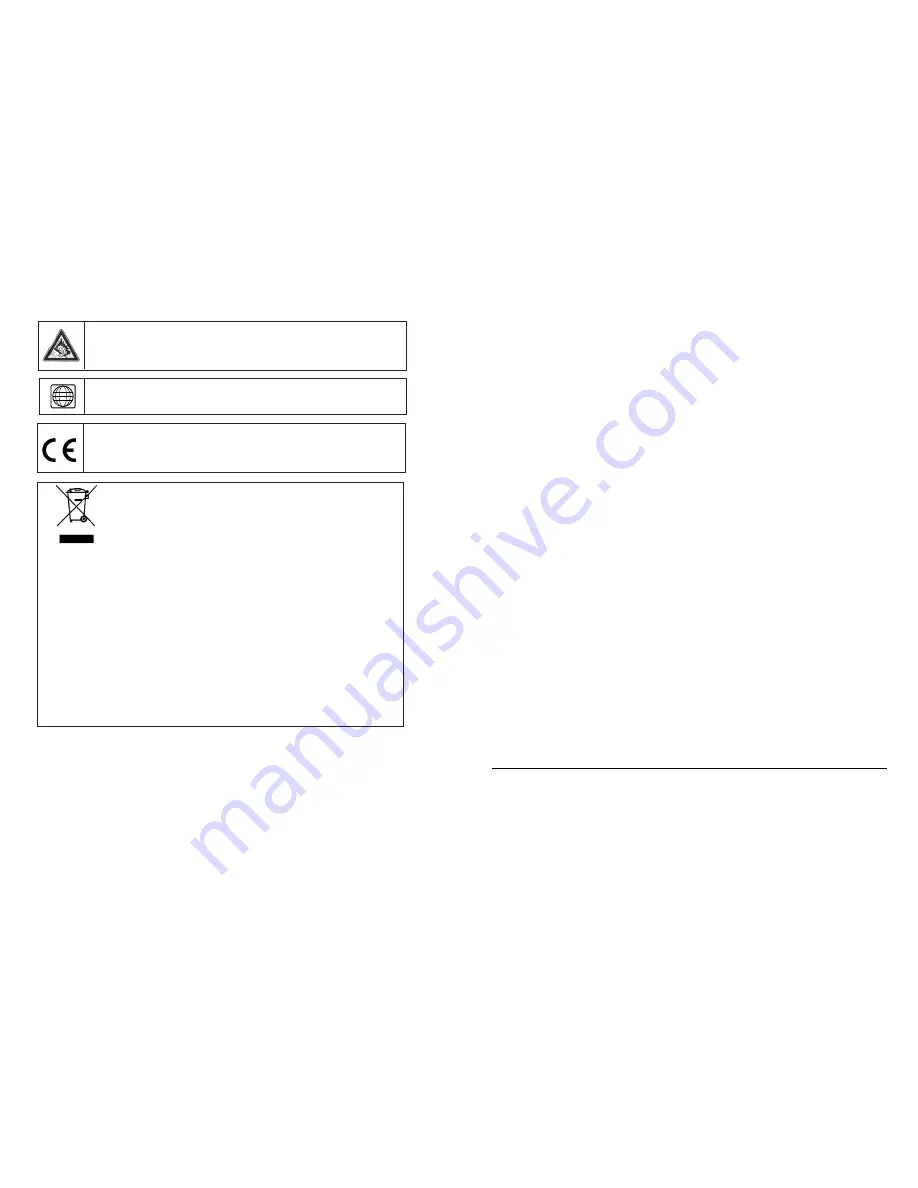
2
31
Whe n using ear phone s, red uce th e volume to prote ct you r ears .
- This log o set o n the p roduc t means that the re cyclin g of this appa ratus comes within
the fram ework of the direc tive 20 02/96 /EC of Janua ry 27, 2003 concerning the
w aste o n elec trical a nd ele ctronic equi pment (WEE E).
- The pres ence of dan gerou s subs tances in the electr ical an d elec tronic equip ments
ca n hav e pote ntial c onseq uences on th e environme nt and huma n health in th e cycle
of repro cessin g this produc t.
- Therefo re, at t he end of its lifetim e, this produ ct sha ll not b e disp osed w ith other
no n-rec ycled w aste.
- As the e nd use r, you r role i s of pri me im portan ce in t he cyc les of re-usin g, rec ycling ,
an d othe r form s of va lorizat ion of this ele ctrica l and e lectro nic eq uipme nt. Loc al
au thoriti es and resell ers ha ve set specia l proc edure s for th e purp ose of collec ting
an d recy cling t his pro duct.
- Yo u hav e the o bligat ion to use the selec tive w aste c ollection sys tems p ut in p lace b y
yo ur loc al auth orities .
This produ ct is co mplia nt with direct ives 2 006/95 /CE (a broga ting th e
direc tive 73/23/C EE mo dified by the directive 93 /68/CEE) an d 2004 /108/CE
(abr ogatin g the d irectiv e 89/3 36CEE).
2
DVD Com patibi lity
This produ ct can only p lay ZO NE 2 DVD.
SAV
ADMEA / LOGISAV.
Z I du clos d es c harm es
26 rue d u cl os d es c harmes
770 90 C OL LEGIEN - FRANC E
Important remarks about reading MPE G-4 videos on this unit
If you e ncoun ter any probl ems w hen p laying MPEG 4 vide os, ple ase ch eck th e belo w poin ts:
1 )There is a w ide va riety o f code cs and comp ressio n methods in use. It is po ssible that so me
v ideos, includ ing th ose do wnloa ded from uno fficial websi tes, ar e not f ully co mpatible wit h
this uni t.
2 )This p layer does n ot sup port M PEG4 video s reco rded u sing a High D efiniti on for mat.
T he MP EG-4 HD an d H.26 4 form ats ar e diffe rent from the stand ard-re solutio n one .
F or the time b eing, v ideos encod ed in High D efiniti on are only re adabl e on c omput ers.
3 )Maxim um re soluti ons su pporte d by M PEG- 4 code cs an d this u nit are : 720x 480@ 30fps /
7 20x57 6@25 fps
4 )Video s mus t be en coded with a soun dtrack in MP 3 form at, sin ce oth er form ats, s uch as
A C3, ar e not s uppor ted. If there is no s ound, it mea ns that the a udio co dec is not co mpati ble.
5 )If you r MPEG-4 vi deo fil e does not ap pear on the unit's s creen , chec k that the file name end
s with the exte nsion
“
.AVI
”
. If this is not the ca se, yo u can renam e the f ile on your p ersona l
c omput er.
For instruction manual in another language, c heck online at
http://manuel-utilisateur.logisav.fr
This p roduc t incor porate s copyright protection technolo gy tha t is protected by U .S. Patents
and other intellectual pro perty rights. Use o f this c opyrig ht protection techn ology must be
authorized b y Rov i Corporation , and is intended for hom e and other limited viewing uses only
unless otherwise a uthori zed by Rovi Corporation. Reverse engineering and disassembly are
prohib ited.
Summary of Contents for DVDP7-22569
Page 2: ......




































