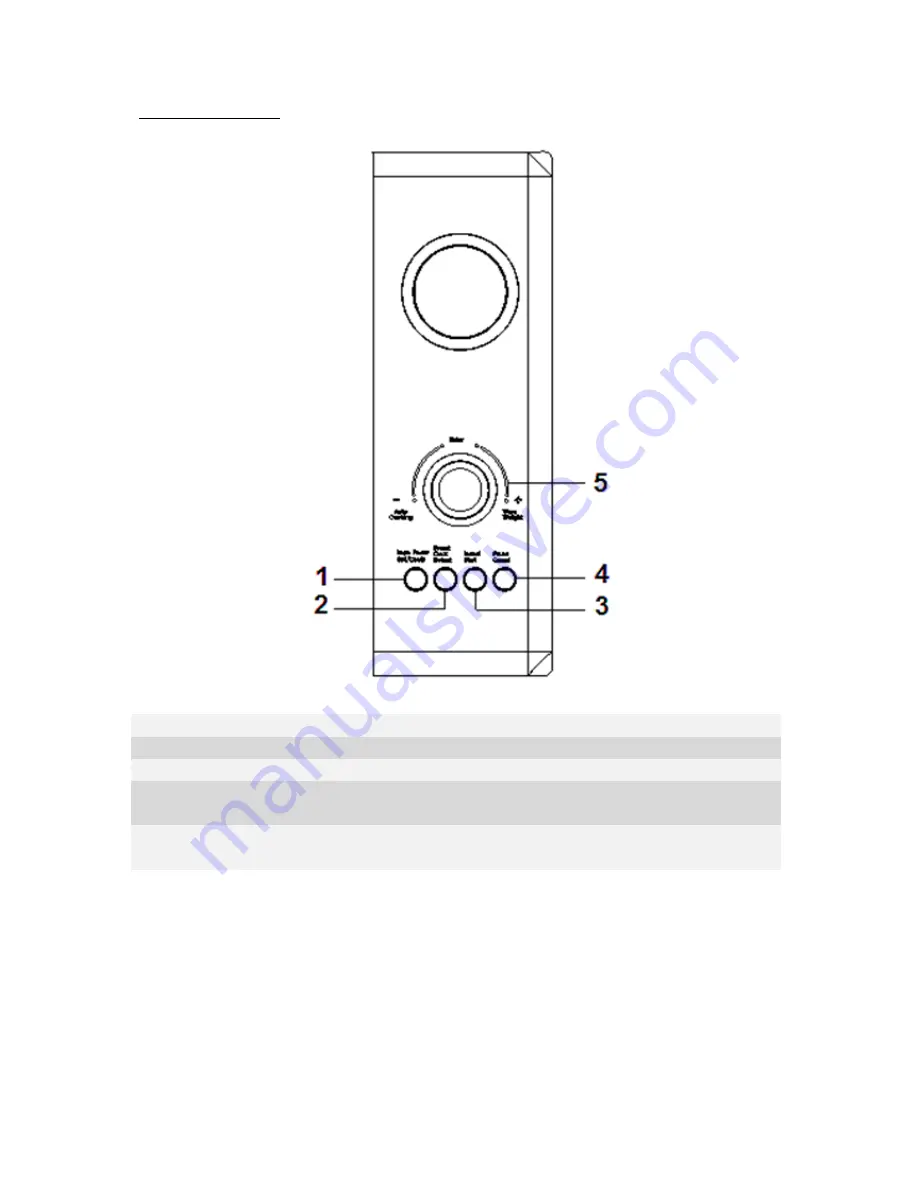
27
3.1 Control panel
1
Setting of microwave power level/grill mode.
2
Setting of the clock/defrost mode.
3
Start.
4
Press once: stop cooking.
Press twice: reset.
5
Rotary knob for setting the cooking time and weight.
Rotary knob for selecting an auto-cooking mode.
When you have plugged in the appliance, the display flashes three times. Then
the clock indicates 1:00 and the colon : flashes. Now you can set the cooking
menu and time.
When the appliance is plugged in, it has entered the stand-by mode.
The information
After power up the colon flashes
in the following schedules
is only valid if you have unplugged the appliance before.












































