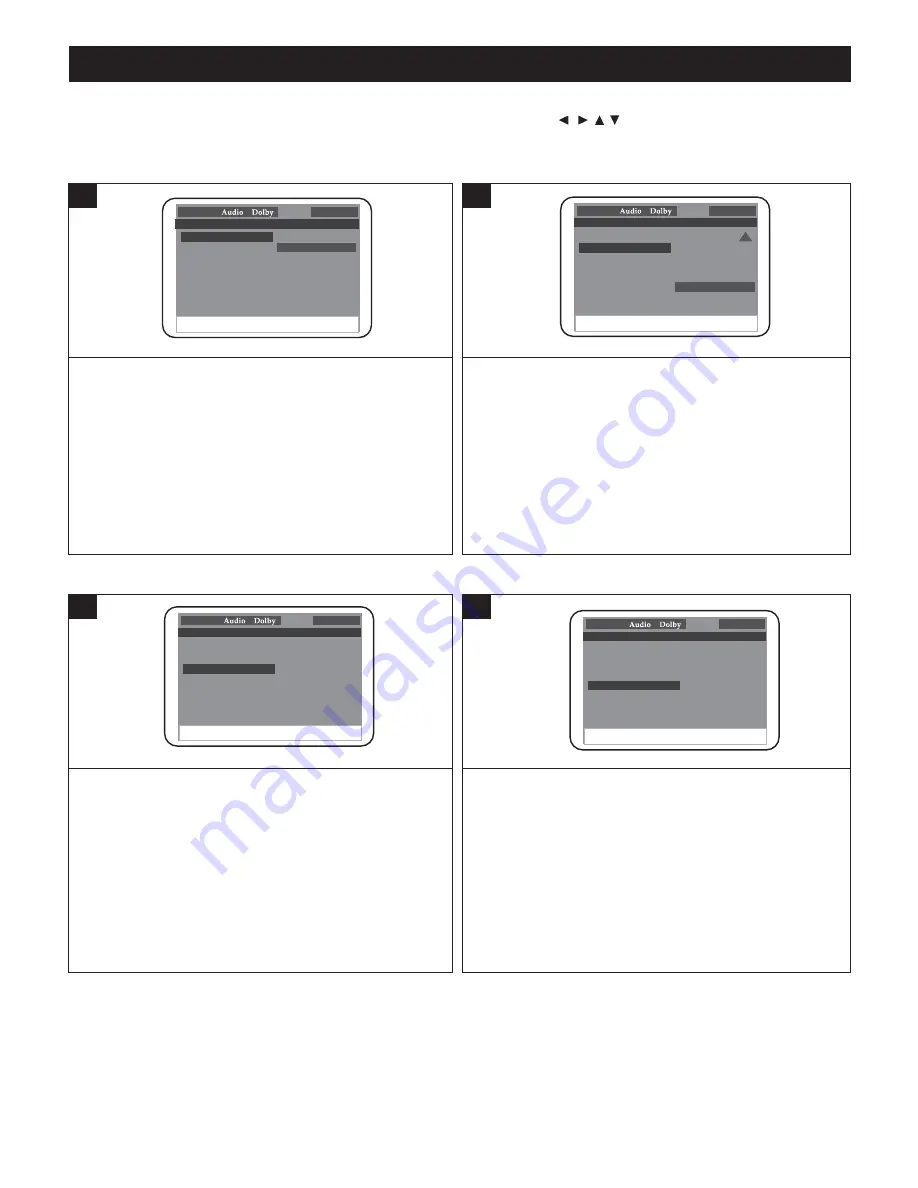
17
SETUP MENU
VIDEO SETUP PAGE:
Select Video and then select the desired option using the Navigation (
) buttons to navigate through the
menus/screens and press the ENTER button to select (see page 14 for details).
VIDEO OUTPUT
RESOLUTION (HDMI ONLY)
Select the color video type to fit your connector type:
S-VIDEO:
Select when using S-Video OUT.
YUV:
Select when using Component Video OUT.
This setting is not affected when connecting with other
connections.
Video
Video
General
--
Video Setup Page
--
Video Output YUV
S-Video
YUV
Resolution
Quality
HDMI Setup
Preferences
1
When connected via an HMDI cable, select the desired
resolution to match your TV. For example, if your TV is 720p
and you are using the HDMI cable, set this to 720p (50Hz).
NOTES:
• This option can only be used when HDMI option is set to
ON (see below).
Resolution
Video
--
Video Setup Page - -
Video Output YUV
720p(60Hz)
1080i(60Hz)
1080p(60Hz)
576i
576p(720)
720p(50Hz)
1080i(50Hz)
1080p(50Hz)
Resolution
Quality
HDMI Setup
Preferences
General
1
QUALITY
HDMI SETUP
Select Quality, then press the ENTER button; the Video
Q
Adjust the settings as follows:
SHARPNESS
BRIGHTNESS
CONTRAST
HUE
SATURATION
uality Setup menu will appear.
Go To Video Quality Setup Pa ge
Video
--
Video Setup Page
--
Video Output YUV
Resolution
Quality
HDMI Setup
Preferences
General
1
Select HDMI Setup, then press the ENTER button; the HMDI
Setup menu will appear. Adjust the options as follows:
HDMI:
Select ON when connected to the TV using an HMDI
cable or OFF when connected via another source.
AUDIO SOURCE:
When connected to an external TV via an
HMDI cable and the HDMI option is on, set as follows:
AUTO:
The HDMI audio output will be the same as the audio
stream being played back.
PCM:
Downmix the audio signals to linear-PCM (2 channel).
HDMI Setup
Video
--
Video Setup Page - -
Video Output YUV
Resolution
Quality
HDMI Setup
Preferences
General
1
, , ,
















































