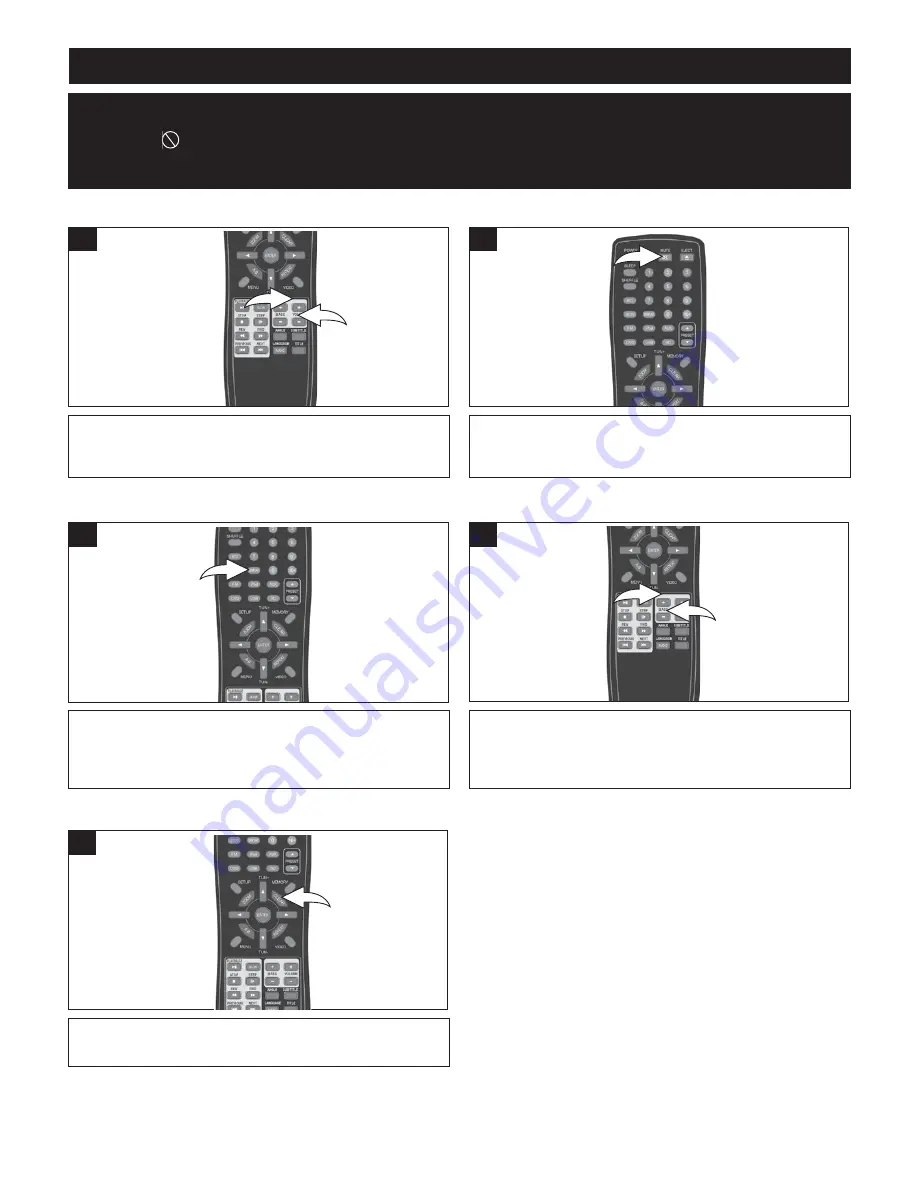
19
BASIC OPERATION
IMPORTANT:
When “ ” appears while pressing a button, this means that the corresponding
function cannot be performed either on the disc inserted, or in the selected mode.
Adjust the VOLUME Up
/Down
buttons as desired;the
volume number will appear in the display.
1
Press the MUTE button once to mute the sound; “MUTE”
will appear in the display. Press the MUTE button again to
restore the sound.
VOLUME
If you incorrectly start entering a number, press the CLEAR
button to clear the data.
1
CLEAR
While playing a DVD or CD, repeatedly press the DISPLAY
button to view the Elapsed Time, Remaining Time, etc.
1
DISPLAY
Press the BASS Up button
to increase or BASS Down
button to decrease the overall bass sound.
1
BASS
MUTE
1
①
②
①
②
1
2
1
2
















































