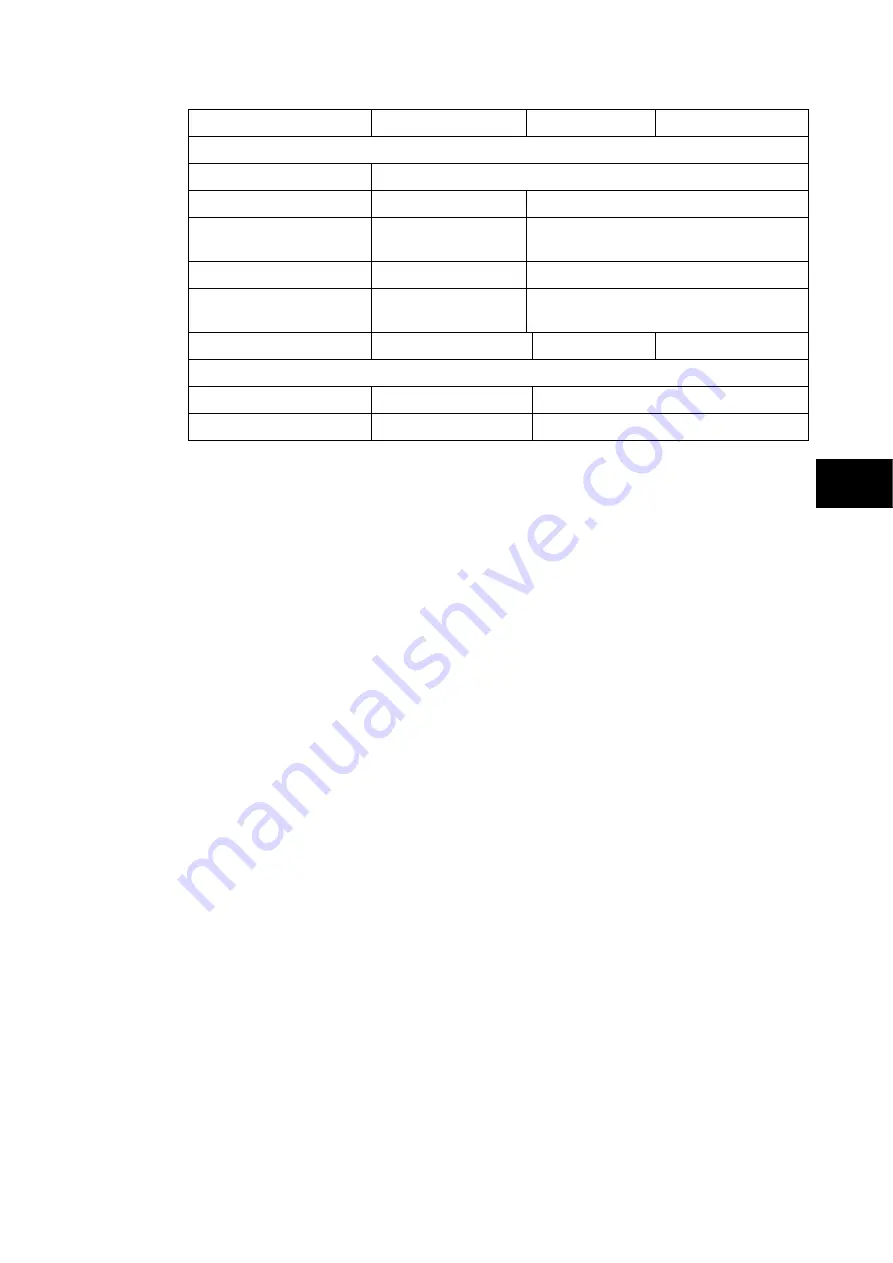
Operation
P746/EN
OP/G31
MiCOM P746
(OP) 5-
21
OP
Menu Text
Default Setting
Setting Range
Step Size
CTRL. I/P CONFIG.
Hotkey Enabled
11111111111111111111111111111111
Control Input 1
Latched
Latched, Pulsed
Ctrl Command 1
SET/RESET
SET/RESET, IN/OUT,
ENABLED/DISABLED, ON/OFF
Control Input 2 to 32
Latched
Latched, Pulsed
Ctrl Command 2 to 32
SET/RESET
SET/RESET, IN/OUT,
ENABLED/DISABLED, ON/OFF
Menu Text
Default Setting
Setting Range
Step Size
CTRL. I/P LABELS
Control Input 1
Control Input 1
16 character text
Control Input 2 to 32
Control Input 2 to 32
16 character text
The “CTRL. I/P CONFIG.” column has several functions one of which allows the user to
configure the control inputs as either ‘latched’ or ‘pulsed’. A latched control input will remain
in the set state until a reset command is given, either by the menu or the serial
communications. A pulsed control input, however, will remain energized for 10ms after the
set command is given and will then reset automatically (i.e. no reset command required).
In addition to the latched/pulsed option this column also allows the control inputs to be
individually assigned to the “Hotkey” menu by setting ‘1’ in the appropriate bit in the “Hotkey
Enabled” cell. The hotkey menu allows the control inputs to be set, reset or pulsed without
the need to enter the “CONTROL INPUTS” column. The “Ctrl. Command” cell also allows the
SET/RESET text, displayed in the hotkey menu, to be changed to something more suitable
for the application of an individual control input, such as “ON/OFF”, “IN/OUT” etc.
The “CTRL. I/P LABELS” column makes it possible to change the text associated with each
individual control input. This text will be displayed when a control input is accessed by the
hotkey menu, or it can be displayed in the PSL.
Note:
With the exception of pulsed operation, the status of the control inputs
is stored in battery backed memory. In the event that the auxiliary
supply is interrupted the status of all the inputs will be recorded.
Following the restoration of the auxiliary supply the status of the
control inputs, prior to supply failure, will be reinstated. If the battery is
missing or flat the control inputs will set to logic 0 once the auxiliary
supply is restored.
Summary of Contents for MiCOM P746
Page 4: ......
Page 5: ...Pxxx EN SS G11 SAFETY SECTION...
Page 6: ......
Page 8: ...Pxxx EN SS G11 Page 2 8 Safety Section BLANK PAGE...
Page 16: ...P746 EN IT G31 Introduction MiCOM P746...
Page 18: ...P746 EN IT G31 Introduction IT 1 2 MiCOM P746 IT BLANK PAGE...
Page 26: ...P746 EN TD G31 Technical Data MiCOM P746...
Page 38: ...P746 EN GS G31 Getting Started MiCOM P746...
Page 78: ...P746 EN ST G31 Getting Started MiCOM P746...
Page 80: ...P746 EN ST G31 Settings ST 4 2 MiCOM P746 ST BLANK PAGE...
Page 112: ...P746 EN ST G31 Settings ST 4 34 MiCOM P746 ST BLANK PAGE...
Page 114: ...P746 EN OP G31 Operation MiCOM P746...
Page 136: ...P746 EN OP G31 Operation OP 5 22 MiCOM P746 OP BLANK PAGE...
Page 138: ...P746 EN AP G31 Application Notes MiCOM P746...
Page 142: ...P746 EN AP G31 Application Notes AP 6 4 MiCOM P746 AP BLANK PAGE...
Page 194: ...P746 EN AP G31 Application Notes AP 6 56 MiCOM P746 AP BLANK PAGE...
Page 196: ...P746 EN PL G31 Programmable Logic MiCOM P746...
Page 238: ...P746 EN MR A11 Measurements and Recording MiCOM P746...
Page 240: ...P746 EN MR A11 Measurements and Recording MR 8 2 MiCOM P746 MR BLANK PAGE...
Page 258: ...P746 EN FD G31 Firmware Design MiCOM P746...
Page 280: ......
Page 348: ...P746 EN MT A11 Maintenance MiCOM P746...
Page 350: ...P746 EN MT A11 Maintenance MT 11 2 MiCOM P746 MT BLANK PAGE...
Page 364: ...P746 EN MT A11 Maintenance MT 11 16 MiCOM P746 MT BLANK PAGE...
Page 366: ...P746 EN TS G31 Troubleshooting MiCOM P746...
Page 368: ...P746 EN TS G31 Troubleshooting TS 12 2 MiCOM P746 TS BLANK PAGE...
Page 382: ...P746 EN SC G31 SCADA Communications MiCOM P746...
Page 424: ...P746 EN SC G31 SCADA Communications SC 13 42 MiCOM P746 SC BLANK PAGE...
Page 426: ...P746 EN SG F21 Symbols and Glossary MiCOM P746...
Page 438: ......
Page 440: ...P746 EN IN G31 Installation IN 15 2 MiCOM P746 IN BLANK PAGE...
Page 468: ......
Page 470: ...P746 EN HI G31 Remote HMI HI 16 2 MiCOM P746 HI BLANK PAGE...
Page 500: ...P746 EN HI G31 Remote HMI HI 16 32 MiCOM P746 HI BLANK PAGE...
Page 502: ......
Page 504: ...P746 EN CS A11G31 Cyber Security CS 17 2 MiCOM P746 CS BLANK PAGE...
Page 524: ...P746 EN VH G31 Firmware and Service Manual Version History MiCOM P746...
Page 529: ......
















































