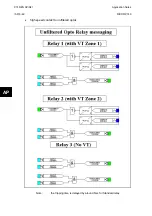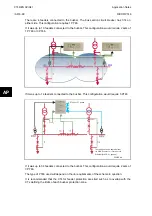Application Notes
P746/EN AP/G31
MiCOM P746
(AP) 6-
45
AP
8.4
General Substation information
Only a few system parameters are required and it is vital that these are included.
•
Number of feeders, bus couplers, bus sections
•
Positions of bus sections
•
Positions of switchgear plant i.e. circuit breakers, isolators
•
Positions of CTs (including the polarity (P1/P2 – S1/S2))
•
Planned future extensions with circuit breaker, isolator and current transformer (CT)
•
Type of electrical network earthing (Solid or impedance)
8.5
Short Circuit Levels
Maximum external fault current (phase to phase and phase to ground faults)
•
Solid:
- Minimum two phase busbar fault current
- Minimum load current on the smallest feeder
- Maximum load current on the biggest feeder or coupler
- Optional: Maximum three phase busbar fault current
•
With impedance:
- Minimum two phase busbar fault current
- Minimum single phase to earth busbar fault current
- Minimum load current on the smallest feeder
- Maximum load current on the biggest feeder
- Optional: Maximum three phase busbar fault current
Maximum substation short-circuit withstand time
8.6 Switchgear
•
Nominal CT ratio
8.7 Substation
Architecture
Due to the flexibility of the differential busbar protection there is a number of busbar
configurations that can be accommodated via the topology. Each may have very different
architecture and, therefore, vary in complexity.
You will find in the following pages topology examples of layouts most frequently
encountered. For each example, the number of P746 necessary to protect the busbars is
specified.
Generally, the elements of the protection architecture will be identified in a similar manner to
the principal parts of the substation e.g. by the letters A and B.
Summary of Contents for MiCOM P746
Page 4: ......
Page 5: ...Pxxx EN SS G11 SAFETY SECTION...
Page 6: ......
Page 8: ...Pxxx EN SS G11 Page 2 8 Safety Section BLANK PAGE...
Page 16: ...P746 EN IT G31 Introduction MiCOM P746...
Page 18: ...P746 EN IT G31 Introduction IT 1 2 MiCOM P746 IT BLANK PAGE...
Page 26: ...P746 EN TD G31 Technical Data MiCOM P746...
Page 38: ...P746 EN GS G31 Getting Started MiCOM P746...
Page 78: ...P746 EN ST G31 Getting Started MiCOM P746...
Page 80: ...P746 EN ST G31 Settings ST 4 2 MiCOM P746 ST BLANK PAGE...
Page 112: ...P746 EN ST G31 Settings ST 4 34 MiCOM P746 ST BLANK PAGE...
Page 114: ...P746 EN OP G31 Operation MiCOM P746...
Page 136: ...P746 EN OP G31 Operation OP 5 22 MiCOM P746 OP BLANK PAGE...
Page 138: ...P746 EN AP G31 Application Notes MiCOM P746...
Page 142: ...P746 EN AP G31 Application Notes AP 6 4 MiCOM P746 AP BLANK PAGE...
Page 194: ...P746 EN AP G31 Application Notes AP 6 56 MiCOM P746 AP BLANK PAGE...
Page 196: ...P746 EN PL G31 Programmable Logic MiCOM P746...
Page 238: ...P746 EN MR A11 Measurements and Recording MiCOM P746...
Page 240: ...P746 EN MR A11 Measurements and Recording MR 8 2 MiCOM P746 MR BLANK PAGE...
Page 258: ...P746 EN FD G31 Firmware Design MiCOM P746...
Page 280: ......
Page 348: ...P746 EN MT A11 Maintenance MiCOM P746...
Page 350: ...P746 EN MT A11 Maintenance MT 11 2 MiCOM P746 MT BLANK PAGE...
Page 364: ...P746 EN MT A11 Maintenance MT 11 16 MiCOM P746 MT BLANK PAGE...
Page 366: ...P746 EN TS G31 Troubleshooting MiCOM P746...
Page 368: ...P746 EN TS G31 Troubleshooting TS 12 2 MiCOM P746 TS BLANK PAGE...
Page 382: ...P746 EN SC G31 SCADA Communications MiCOM P746...
Page 424: ...P746 EN SC G31 SCADA Communications SC 13 42 MiCOM P746 SC BLANK PAGE...
Page 426: ...P746 EN SG F21 Symbols and Glossary MiCOM P746...
Page 438: ......
Page 440: ...P746 EN IN G31 Installation IN 15 2 MiCOM P746 IN BLANK PAGE...
Page 468: ......
Page 470: ...P746 EN HI G31 Remote HMI HI 16 2 MiCOM P746 HI BLANK PAGE...
Page 500: ...P746 EN HI G31 Remote HMI HI 16 32 MiCOM P746 HI BLANK PAGE...
Page 502: ......
Page 504: ...P746 EN CS A11G31 Cyber Security CS 17 2 MiCOM P746 CS BLANK PAGE...
Page 524: ...P746 EN VH G31 Firmware and Service Manual Version History MiCOM P746...
Page 529: ......