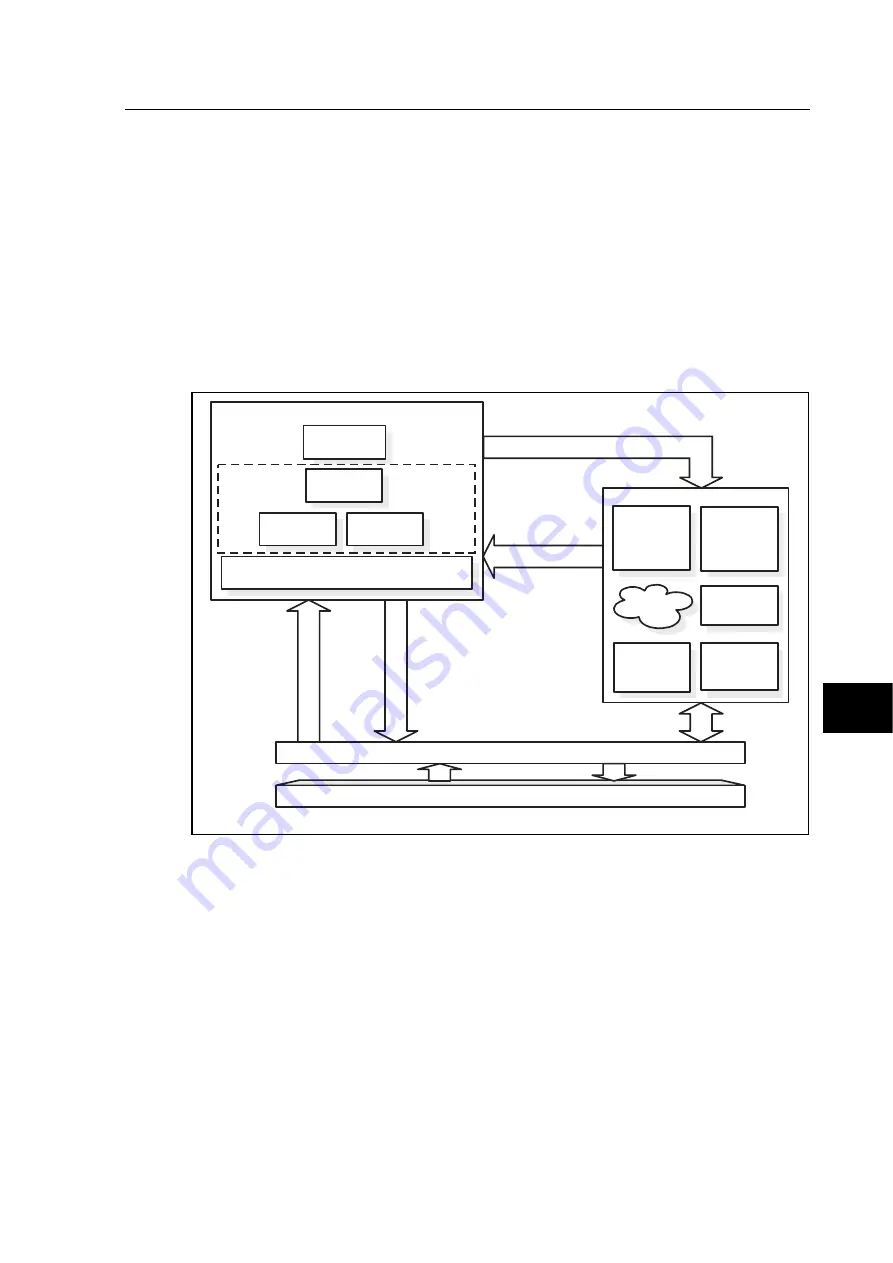
Firmware Design
P746/EN FD/G31
MiCOM P746
(FD) 9-
15
3. RELAY
SOFTWARE
The relay software was introduced in the overview of the relay at the start of this manual
(P746/EN FD). The software can be considered to be made up of four sections:
•
The real-time operating system
•
The system services software
•
The platform software
•
The protection & control software
This section describes in detail the latter two of these, the platform software and the
protection & control software, which between them control the functional behaviour of the
relay. The figure below shows the structure of the relay software.
Protection & Control
Software
Disturbance
Recorder task
Programmable &
fixed scheme logic
Protection task
Fourier signal
processing
Protection
algorithms
Mesurements and event, fault
& disturbance records
Platform software
Protection & control settings
Event, fault,
disturbance,
maintenance record
logging
Remote
communications
interface -
IEC60870-5-103
Remote
communications
interface - Modbus
Setting
database
Local & Remote
communications
interface - Courrier
Front panel
interface - LCD &
keypad
Relay hardware
System service software
Supervisor task
Sample data & digital
logic inputs
Control of output contacts and
programmable LEDs
Control of interfaces to keypad, LCD,
LEDs, front and rear comms ports.
Self-checking maintenance records.
P0128ENb
FIGURE 8: RELAY SOFTWARE STRUCTURE
FD
3.1
Real-time operating system
Real-time operating system for main board: the real-time operating system is used to
schedule the processing of the tasks to ensure that they are processed in the time available
and in the desired order of priority. The operating system is also responsible in part for
controlling the communication between the software tasks through the use of operating
system messages.
The software is split into tasks; the real-time operating system is used to schedule the
processing of the tasks to ensure that they are processed in the time available and in the
desired order of priority. The operating system is also responsible in part for controlling the
communication between the software tasks through the use of operating system messages.
Summary of Contents for MiCOM P746
Page 4: ......
Page 5: ...Pxxx EN SS G11 SAFETY SECTION...
Page 6: ......
Page 8: ...Pxxx EN SS G11 Page 2 8 Safety Section BLANK PAGE...
Page 16: ...P746 EN IT G31 Introduction MiCOM P746...
Page 18: ...P746 EN IT G31 Introduction IT 1 2 MiCOM P746 IT BLANK PAGE...
Page 26: ...P746 EN TD G31 Technical Data MiCOM P746...
Page 38: ...P746 EN GS G31 Getting Started MiCOM P746...
Page 78: ...P746 EN ST G31 Getting Started MiCOM P746...
Page 80: ...P746 EN ST G31 Settings ST 4 2 MiCOM P746 ST BLANK PAGE...
Page 112: ...P746 EN ST G31 Settings ST 4 34 MiCOM P746 ST BLANK PAGE...
Page 114: ...P746 EN OP G31 Operation MiCOM P746...
Page 136: ...P746 EN OP G31 Operation OP 5 22 MiCOM P746 OP BLANK PAGE...
Page 138: ...P746 EN AP G31 Application Notes MiCOM P746...
Page 142: ...P746 EN AP G31 Application Notes AP 6 4 MiCOM P746 AP BLANK PAGE...
Page 194: ...P746 EN AP G31 Application Notes AP 6 56 MiCOM P746 AP BLANK PAGE...
Page 196: ...P746 EN PL G31 Programmable Logic MiCOM P746...
Page 238: ...P746 EN MR A11 Measurements and Recording MiCOM P746...
Page 240: ...P746 EN MR A11 Measurements and Recording MR 8 2 MiCOM P746 MR BLANK PAGE...
Page 258: ...P746 EN FD G31 Firmware Design MiCOM P746...
Page 280: ......
Page 348: ...P746 EN MT A11 Maintenance MiCOM P746...
Page 350: ...P746 EN MT A11 Maintenance MT 11 2 MiCOM P746 MT BLANK PAGE...
Page 364: ...P746 EN MT A11 Maintenance MT 11 16 MiCOM P746 MT BLANK PAGE...
Page 366: ...P746 EN TS G31 Troubleshooting MiCOM P746...
Page 368: ...P746 EN TS G31 Troubleshooting TS 12 2 MiCOM P746 TS BLANK PAGE...
Page 382: ...P746 EN SC G31 SCADA Communications MiCOM P746...
Page 424: ...P746 EN SC G31 SCADA Communications SC 13 42 MiCOM P746 SC BLANK PAGE...
Page 426: ...P746 EN SG F21 Symbols and Glossary MiCOM P746...
Page 438: ......
Page 440: ...P746 EN IN G31 Installation IN 15 2 MiCOM P746 IN BLANK PAGE...
Page 468: ......
Page 470: ...P746 EN HI G31 Remote HMI HI 16 2 MiCOM P746 HI BLANK PAGE...
Page 500: ...P746 EN HI G31 Remote HMI HI 16 32 MiCOM P746 HI BLANK PAGE...
Page 502: ......
Page 504: ...P746 EN CS A11G31 Cyber Security CS 17 2 MiCOM P746 CS BLANK PAGE...
Page 524: ...P746 EN VH G31 Firmware and Service Manual Version History MiCOM P746...
Page 529: ......








































