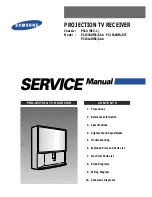Maintenance
P746/EN
MT/A11
MiCOM P746
(MT) 11-
3
1. MAINTENANCE
1.1 Maintenance
period
It is recommended that products supplied by Schneider Electric receive periodic monitoring
after installation. As with all products some deterioration with time is inevitable. In view of the
critical nature of protective relays and their infrequent operation, it is desirable to confirm that
they are operating correctly at regular intervals.
Schneider Electric protective relays are designed for a life in excess of 20 years.
MiCOM P746 current differential relays are self-supervising and so require less maintenance
than earlier designs of relay. Most problems will result in an alarm so that remedial action
can be taken. However, some periodic tests should be done to ensure that the relay is
functioning correctly and the external wiring is intact.
If a Preventive Maintenance Policy exists within the customer’s organisation then the
recommended product checks should be included in the regular programme. Maintenance
periods will depend on many factors, such as:
•
operating environment
•
accessibility of the site
•
amount of available manpower
•
importance of the installation in the power system
•
consequences of failure
1.2 Maintenance
checks
It is recommended that maintenance checks are performed locally (i.e. at the substation
itself).
Before carrying out any work on the equipment, the user should be familiar with the
contents of the safety section/safety guide SFTY/4LM/E11 or later issue, the technical
data section and the ratings on the equipment rating label
1.2.1 Alarms
The alarm status LED should first be checked to identify if any alarm conditions exist. If so,
press the read key
c
repeatedly to step through the alarms.
Clear the alarms to extinguish the LED.
MT
1.2.2 Opto-isolators
The opto-isolated inputs can be checked to ensure that the relay responds to their
energisation by repeating the commissioning test.
1.2.3 Output
relays
The output relays can be checked to ensure that they operate by repeating the
commissioning test.
1.2.4 Measurement
accuracy
If the power system is energised, the values measured by the relay can be compared with
known system values to check that they are in the approximate range that is expected. If
they are then the analogue/digital conversion and calculations are being performed correctly
by the relay.
Alternatively, the values measured by the relay can be checked against known values
injected into the relay via the test block, if fitted, or injected directly into the relay terminals.
These tests will prove the calibration accuracy is being maintained.
Summary of Contents for MiCOM P746
Page 4: ......
Page 5: ...Pxxx EN SS G11 SAFETY SECTION...
Page 6: ......
Page 8: ...Pxxx EN SS G11 Page 2 8 Safety Section BLANK PAGE...
Page 16: ...P746 EN IT G31 Introduction MiCOM P746...
Page 18: ...P746 EN IT G31 Introduction IT 1 2 MiCOM P746 IT BLANK PAGE...
Page 26: ...P746 EN TD G31 Technical Data MiCOM P746...
Page 38: ...P746 EN GS G31 Getting Started MiCOM P746...
Page 78: ...P746 EN ST G31 Getting Started MiCOM P746...
Page 80: ...P746 EN ST G31 Settings ST 4 2 MiCOM P746 ST BLANK PAGE...
Page 112: ...P746 EN ST G31 Settings ST 4 34 MiCOM P746 ST BLANK PAGE...
Page 114: ...P746 EN OP G31 Operation MiCOM P746...
Page 136: ...P746 EN OP G31 Operation OP 5 22 MiCOM P746 OP BLANK PAGE...
Page 138: ...P746 EN AP G31 Application Notes MiCOM P746...
Page 142: ...P746 EN AP G31 Application Notes AP 6 4 MiCOM P746 AP BLANK PAGE...
Page 194: ...P746 EN AP G31 Application Notes AP 6 56 MiCOM P746 AP BLANK PAGE...
Page 196: ...P746 EN PL G31 Programmable Logic MiCOM P746...
Page 238: ...P746 EN MR A11 Measurements and Recording MiCOM P746...
Page 240: ...P746 EN MR A11 Measurements and Recording MR 8 2 MiCOM P746 MR BLANK PAGE...
Page 258: ...P746 EN FD G31 Firmware Design MiCOM P746...
Page 280: ......
Page 348: ...P746 EN MT A11 Maintenance MiCOM P746...
Page 350: ...P746 EN MT A11 Maintenance MT 11 2 MiCOM P746 MT BLANK PAGE...
Page 364: ...P746 EN MT A11 Maintenance MT 11 16 MiCOM P746 MT BLANK PAGE...
Page 366: ...P746 EN TS G31 Troubleshooting MiCOM P746...
Page 368: ...P746 EN TS G31 Troubleshooting TS 12 2 MiCOM P746 TS BLANK PAGE...
Page 382: ...P746 EN SC G31 SCADA Communications MiCOM P746...
Page 424: ...P746 EN SC G31 SCADA Communications SC 13 42 MiCOM P746 SC BLANK PAGE...
Page 426: ...P746 EN SG F21 Symbols and Glossary MiCOM P746...
Page 438: ......
Page 440: ...P746 EN IN G31 Installation IN 15 2 MiCOM P746 IN BLANK PAGE...
Page 468: ......
Page 470: ...P746 EN HI G31 Remote HMI HI 16 2 MiCOM P746 HI BLANK PAGE...
Page 500: ...P746 EN HI G31 Remote HMI HI 16 32 MiCOM P746 HI BLANK PAGE...
Page 502: ......
Page 504: ...P746 EN CS A11G31 Cyber Security CS 17 2 MiCOM P746 CS BLANK PAGE...
Page 524: ...P746 EN VH G31 Firmware and Service Manual Version History MiCOM P746...
Page 529: ......