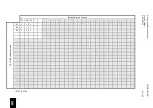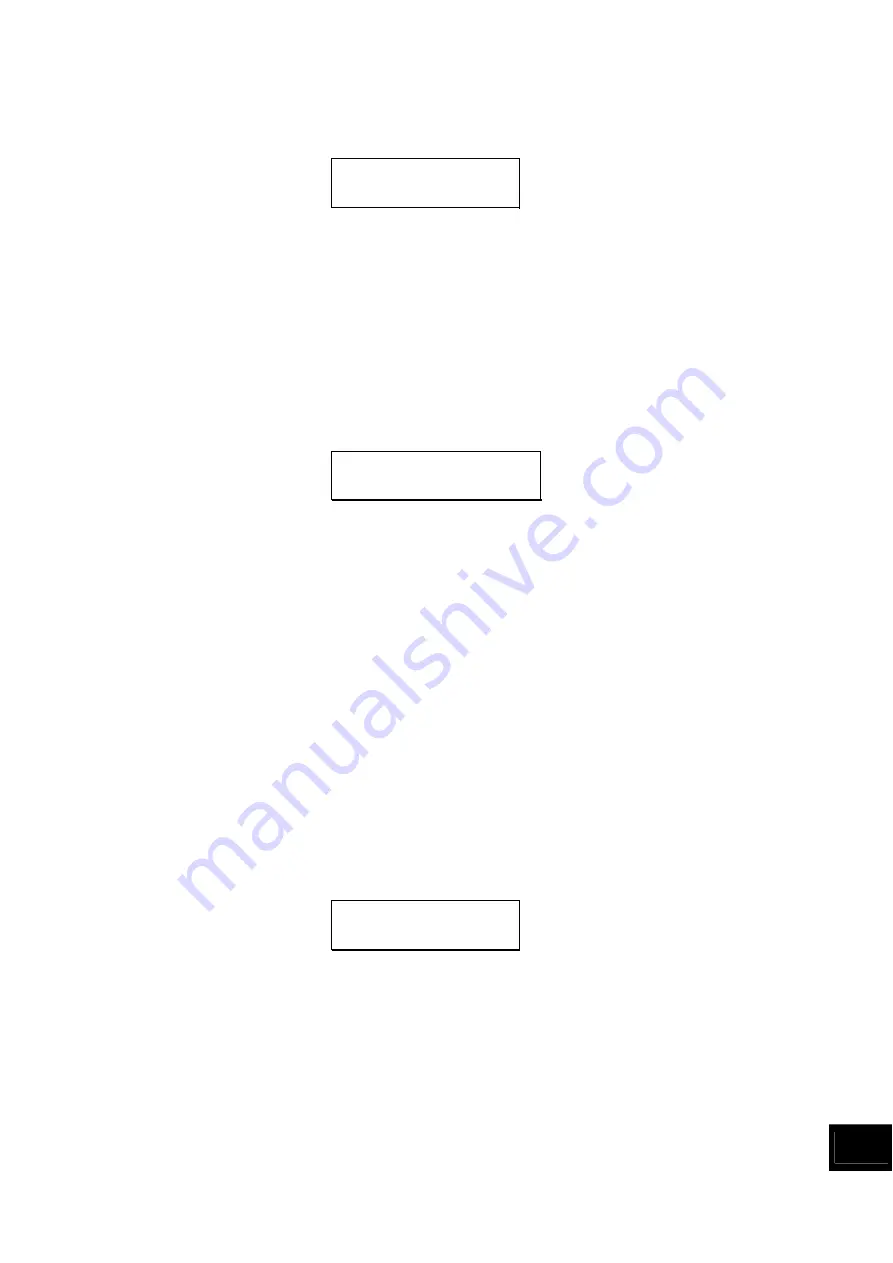
Cyber Security
P746/EN CS/G31
MiCOM P746
(CS) 17-15
CS
To prevent accidental reading of the IED security code the cell will initially display a warning
message:
PRESS ENTER TO
READ SEC. CODE
The security code will be displayed on confirmation, whereupon the validity timer will be
started. Note that the security code can only be read from the front panel.
4.4.1
Entry of the Recovery Password
The recovery password is intended for recovery only. It is not a replacement password that
can be used continually. It can only be used once – for password recovery.
Entry of the recovery password causes the IED to reset all passwords back to default. This is
all it is designed to do. After the passwords have been set back to default, it is up to the user
to enter new passwords appropriate for the function for which they are intended, ensuring
NERC compliance, if required.
On this action, the following message is displayed:
PASSWORDS HAVE
BEEN SET TO DEFAULT
The recovery password can be applied through any interface, local or remote. It will achieve
the same result irrespective of which interface it is applied through.
4.4.2 Password
Encryption
The IED supports encryption for passwords entered remotely. The encryption key can be
read from the IED through a specific cell available only through communication interfaces,
not the front panel. Each time the key is read the IED generates a new key that is valid only
for the next password encryption write. Once used, the key is invalidated and a new key
must be read for the next encrypted password write. The encryption mechanism is otherwise
transparent to the user.
4.5 Port
Disablement
4.5.1
Disabling Physical Ports
It is possible to disable unused physical ports. A level 3 password is needed to perform this
action.
To prevent accidental disabling of a port, a warning message is displayed according to
whichever port is required to be disabled. For example if rear port 1 is to be disabled, the
following message appears:
REAR PORT 1 TO BE
DISABLED.CONFIRM
There are between two and four ports eligible for disablement:
−
Front port
−
Rear port 1
−
Rear port 2 (not implemented on all models)
−
Ethernet port (not implemented on all models)
Note:
It is not possible to disable a port from which the disabling port
command originates.
Summary of Contents for MiCOM P746
Page 4: ......
Page 5: ...Pxxx EN SS G11 SAFETY SECTION...
Page 6: ......
Page 8: ...Pxxx EN SS G11 Page 2 8 Safety Section BLANK PAGE...
Page 16: ...P746 EN IT G31 Introduction MiCOM P746...
Page 18: ...P746 EN IT G31 Introduction IT 1 2 MiCOM P746 IT BLANK PAGE...
Page 26: ...P746 EN TD G31 Technical Data MiCOM P746...
Page 38: ...P746 EN GS G31 Getting Started MiCOM P746...
Page 78: ...P746 EN ST G31 Getting Started MiCOM P746...
Page 80: ...P746 EN ST G31 Settings ST 4 2 MiCOM P746 ST BLANK PAGE...
Page 112: ...P746 EN ST G31 Settings ST 4 34 MiCOM P746 ST BLANK PAGE...
Page 114: ...P746 EN OP G31 Operation MiCOM P746...
Page 136: ...P746 EN OP G31 Operation OP 5 22 MiCOM P746 OP BLANK PAGE...
Page 138: ...P746 EN AP G31 Application Notes MiCOM P746...
Page 142: ...P746 EN AP G31 Application Notes AP 6 4 MiCOM P746 AP BLANK PAGE...
Page 194: ...P746 EN AP G31 Application Notes AP 6 56 MiCOM P746 AP BLANK PAGE...
Page 196: ...P746 EN PL G31 Programmable Logic MiCOM P746...
Page 238: ...P746 EN MR A11 Measurements and Recording MiCOM P746...
Page 240: ...P746 EN MR A11 Measurements and Recording MR 8 2 MiCOM P746 MR BLANK PAGE...
Page 258: ...P746 EN FD G31 Firmware Design MiCOM P746...
Page 280: ......
Page 348: ...P746 EN MT A11 Maintenance MiCOM P746...
Page 350: ...P746 EN MT A11 Maintenance MT 11 2 MiCOM P746 MT BLANK PAGE...
Page 364: ...P746 EN MT A11 Maintenance MT 11 16 MiCOM P746 MT BLANK PAGE...
Page 366: ...P746 EN TS G31 Troubleshooting MiCOM P746...
Page 368: ...P746 EN TS G31 Troubleshooting TS 12 2 MiCOM P746 TS BLANK PAGE...
Page 382: ...P746 EN SC G31 SCADA Communications MiCOM P746...
Page 424: ...P746 EN SC G31 SCADA Communications SC 13 42 MiCOM P746 SC BLANK PAGE...
Page 426: ...P746 EN SG F21 Symbols and Glossary MiCOM P746...
Page 438: ......
Page 440: ...P746 EN IN G31 Installation IN 15 2 MiCOM P746 IN BLANK PAGE...
Page 468: ......
Page 470: ...P746 EN HI G31 Remote HMI HI 16 2 MiCOM P746 HI BLANK PAGE...
Page 500: ...P746 EN HI G31 Remote HMI HI 16 32 MiCOM P746 HI BLANK PAGE...
Page 502: ......
Page 504: ...P746 EN CS A11G31 Cyber Security CS 17 2 MiCOM P746 CS BLANK PAGE...
Page 524: ...P746 EN VH G31 Firmware and Service Manual Version History MiCOM P746...
Page 529: ......