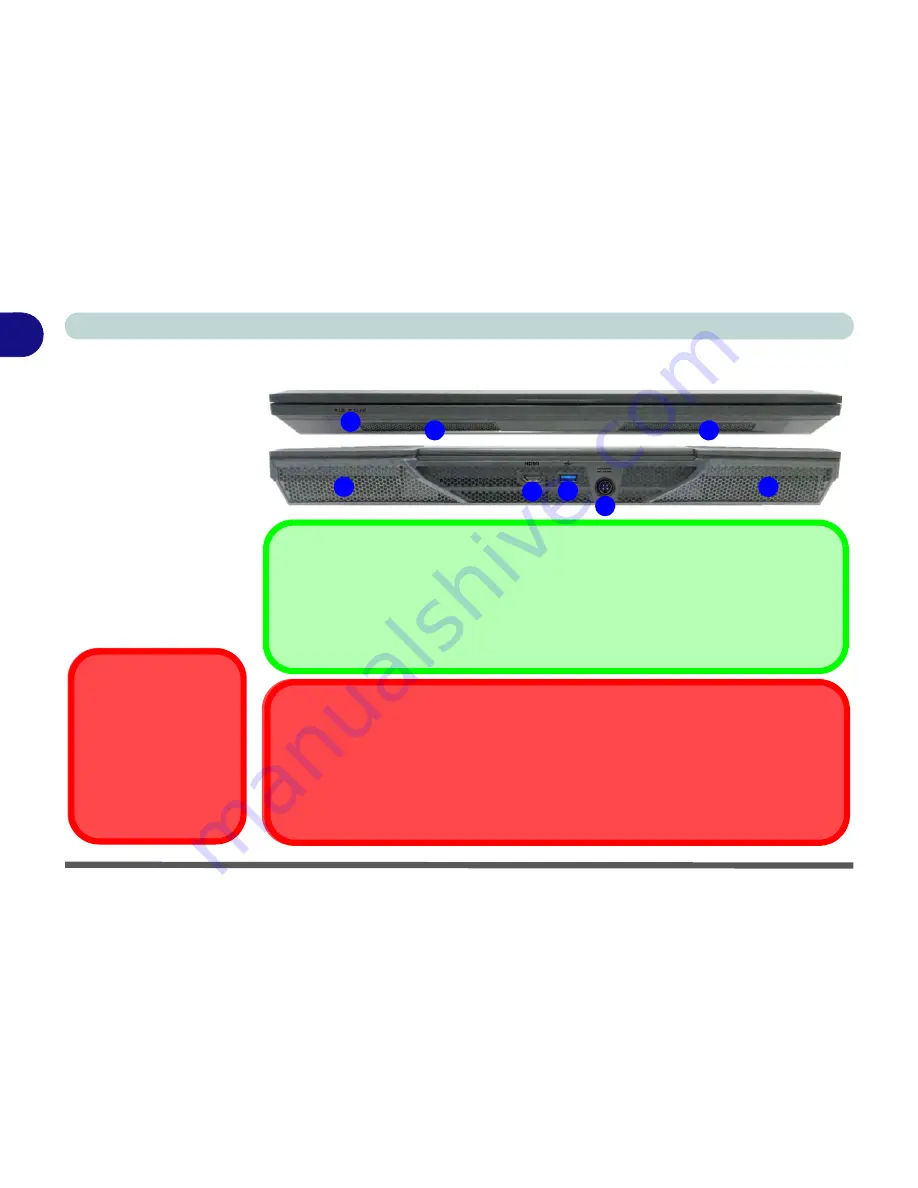
1 - 20 Front & Rear Views
Quick Start Guide
1
Front & Rear Views
Figure 1 - 12
Front & Rear Views
1. LED Power Indi-
cators
2. Vent/Fan Intake
3.
HDMI-Out Port
4. USB 3.0 Port
5. DC-In Jack
Overheating
To prevent your comput-
er from overheating
make sure nothing
blocks the vent(s)/fan in-
take(s) while the com-
puter is in use.
1
3
4
2
HDMI Port / Display Ports
Note that the HDMI Port and Display Ports support video and audio signals to attached external dis-
plays.
Note that
Sound Blaster X-Fi
MB5
audio will be disabled when you are connecting to an external dis-
play through an HDMI or Display Port connection.
5
2
2
2
Ejecting USB Devices
In order to prevent system problems
do not simply directly pull cables out from the USB port
when
removing USB devices. Go to the notification area of the taskbar in the Desktop app, and click on the
Safely Remove Hardware and Eject Media
icon. If you have quickly unplugged a device from the
USB port, and then can’t find the device when re-plugged, you will then need to restart the system in
order to find the device again.
Summary of Contents for XMG U726
Page 1: ...V15 1 00...
Page 2: ......
Page 20: ...XVIII Preface...
Page 212: ...Modules 6 72 6...
















































