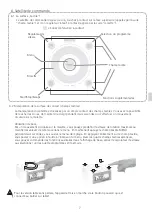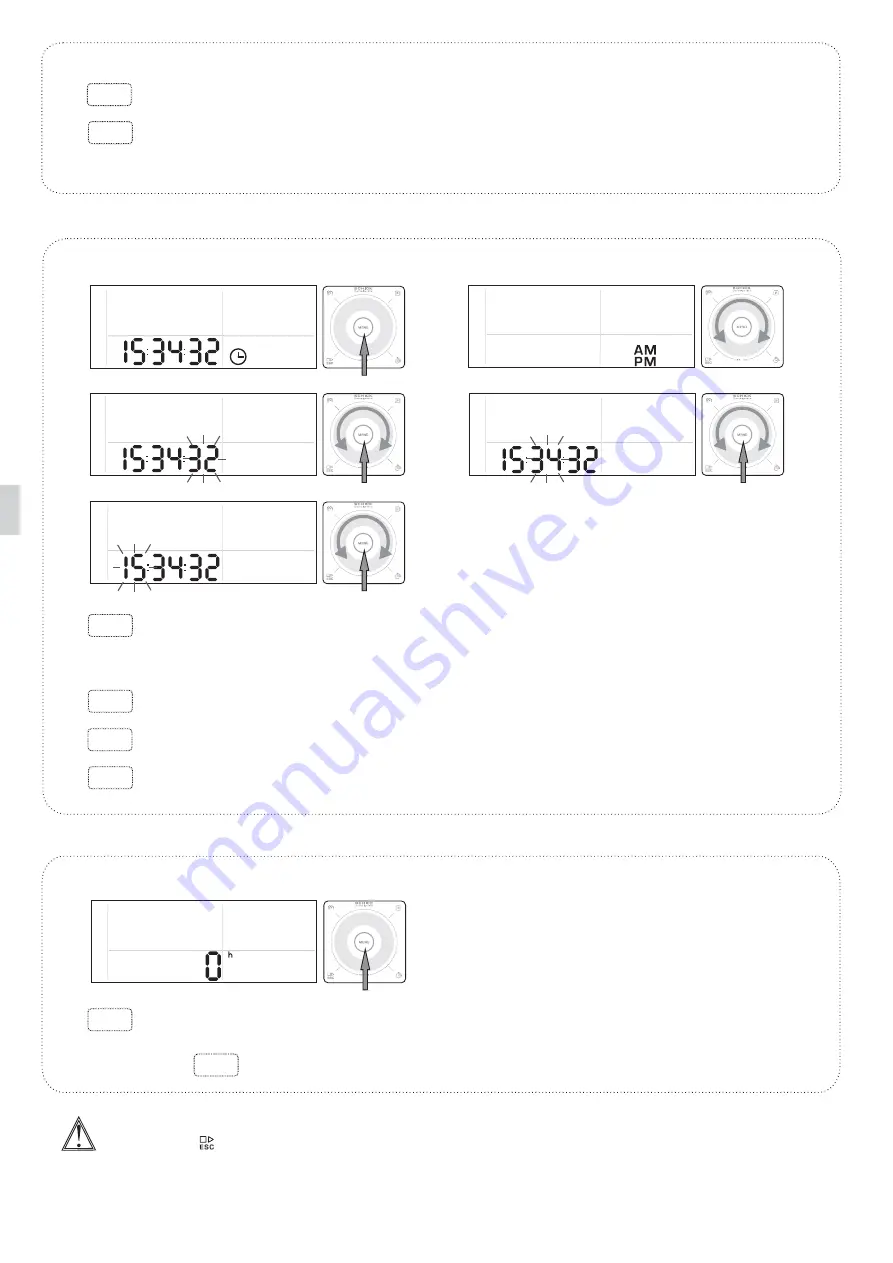
14
10.7 Time setting
1.
2.
3.
4.
5.
1. Menü Press menu to switch to time setting
2. Adjust the time format (12h/24h) by making a rotational motion on the wheel
3. Menü Press menu to adjust seconds and change with the wheel
4. Menü Press menu to adjust minutes and change with the wheel
5. Menü Press menu to adjust hours and change with the wheel and then confirm with menu
After pressing Menü once more, the display returns to the basic display
It is possible to leave the programming level at any time by touching the
touch field .Changes already made are not lost as a result.
10.8 Operating hours counter
1.
1. Menü Press menu to display the operating hours counter
4. Menü Press menu to adjust month and change with the wheel
5. Menü Press menu to adjust day and change with the wheel and then confirm with menu