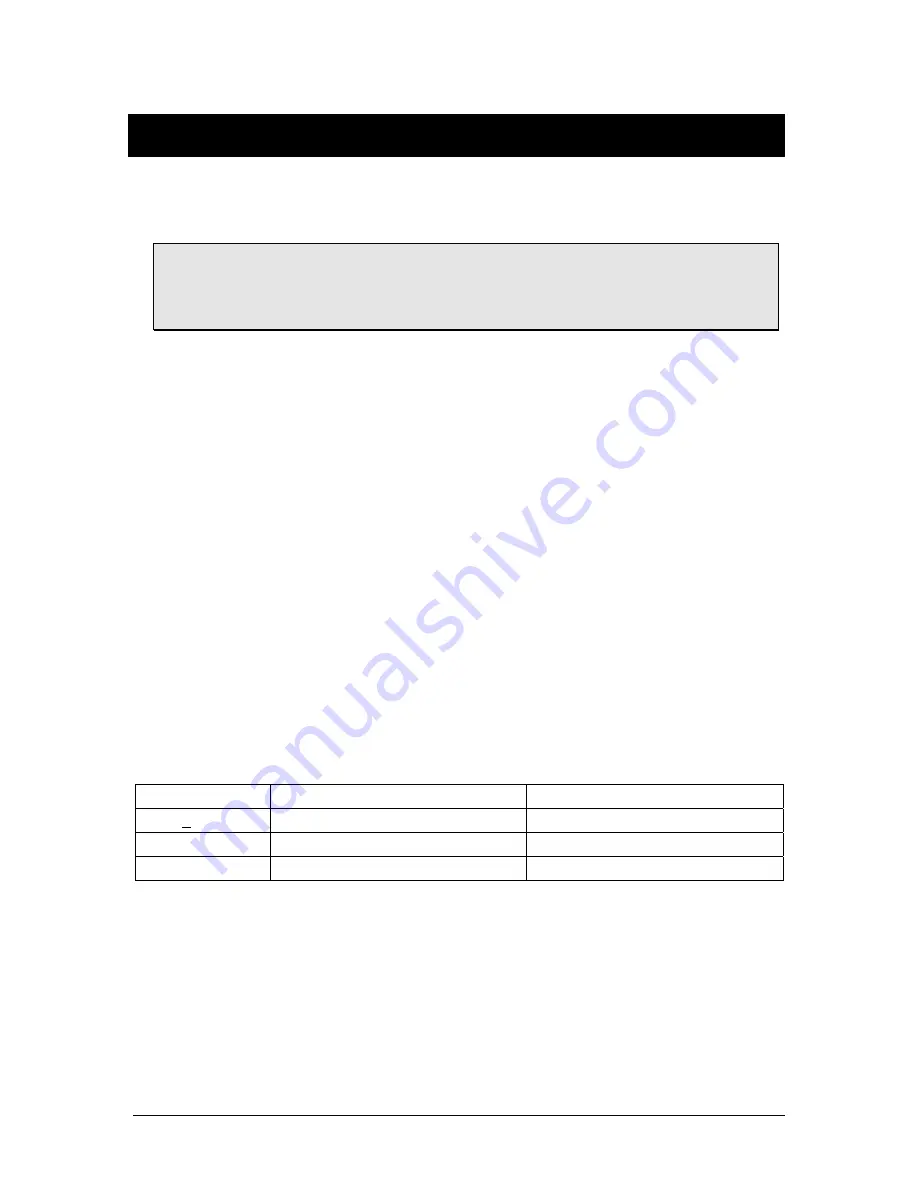
22
B1051407 Rev. A
CDRPanX User Guide
6. Panoramic Imaging
6.1.
Panoramic Projection and Technique Factors
Please Note: The CDRPanX can be operated without X-ray generation in TEST mode.
This test, described in the following steps, is performed to convey the sequence for taking
a panoramic X-ray and is suitable as either a training tool for practitioners or as a pre-
exam demonstration for patients.
1.
Start CDR software and create a new panoramic exam (refer to the CDR User Guide
for details).
2.
Select the appropriate exposure duration according to the patient's size by selecting
either the Adult icon (Item 16,
Figure 5
) or the Child icon (Item 17).
3.
Set the anode voltage and current using
Table 5
as a guide.
4.
The CDRPanX can be operated without X-ray generation by pressing the Rotation
Test pushbutton Item 5,
Table 1
. Pressing the Exposure switch under Test conditions
causes the system to perform normally, except that X-rays are not generated. The
TEST indicator on the Control Panel is illuminated and the kVp and mA displays are
set to zero to indicate that X-rays are disabled in this mode.
5.
Once the testing session has been completed, the Rotation unit can be brought to the
ready position by pressing the Return pushbutton or the Exposure switch.
6.
Pressing the TEST pushbutton again terminates test mode, extinguishes the TEST
indicator, and restores the previous values to the kVp and mA displays. CDRPanX
returns to normal status, ready to operate with X-ray emission.
Table 5. Voltage and Current Settings Based on Patient Type
Patient
X-ray Tube Anode Voltage (kV)
X-ray Tube Anode Current (mA)
Child (+ 12 years)
66-68*
5
Female 68-70*-72
6.3
Male 70-72*-74
8
NOTE: Asterisked values (*) represent an average skeletal structure. Increases or decreases in the kV setting may be
made depending on the actual skeletal size of the patient.
















































