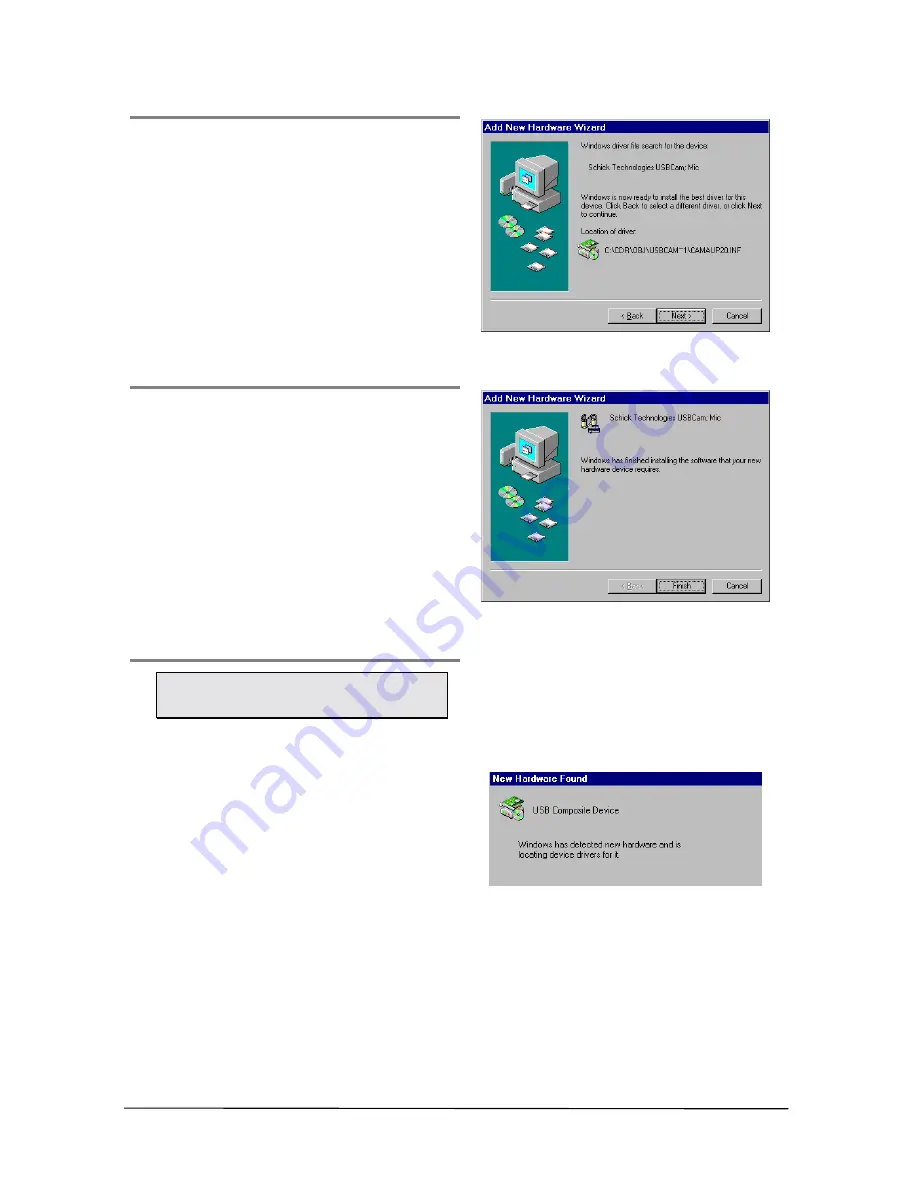
B1051039 Rev. B
USBCam
12
S
TEP
7
A.
Windows is ready to install the driver
you selected and will prompt you to
install it.
B.
Click
Next
.
S
TEP
8
Click
Finish
.
S
TEP
9
Please Note: Windows will automatically
begin locating the next driver.
A.
You will be prompted through screens
similar to the ones in Steps 3 through 7.
B.
When you reach the last screen, remove
the Windows 98 CD and click
Finish
.
C.
If the Windows 98 CD setup program
begins, just cancel setup and remove
the Windows 98 CD.
D.
Click the
Exit
button on the USBCam
Setup page and remove the CD.
















































