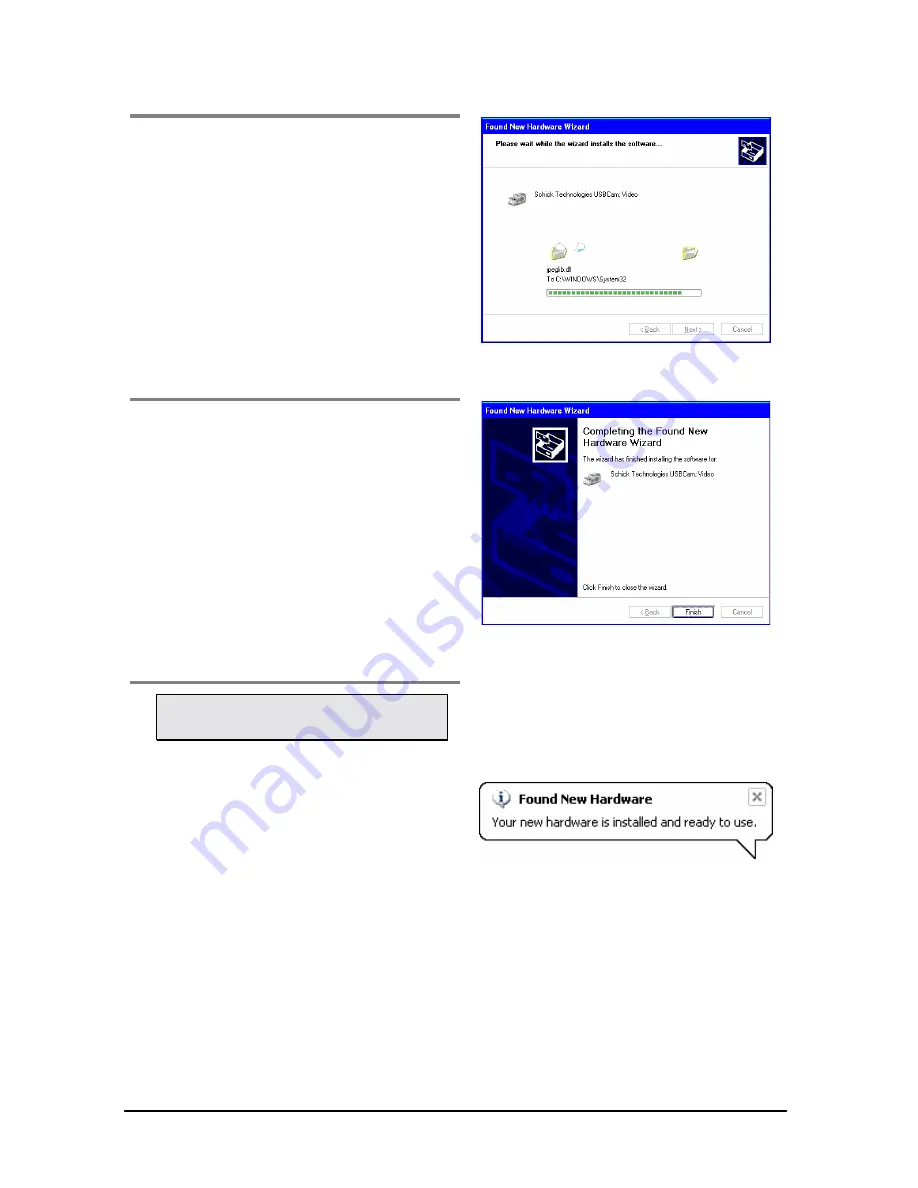
USBCam
B1051039 Rev. B
23
S
TEP
4
Setup will copy the appropriate files to
your workstation.
S
TEP
5
Click
Finish
.
S
TEP
6
Please Note: Windows will automatically
begin locating the next driver.
A.
You will be prompted through screens
similar to the ones in Steps 2 through 5.
B.
When all of the drivers have been
installed, Windows displays a message
confirming a completed installation.
C.
Click the
Exit
button on the USBCam
Setup page and remove the CD.
















































