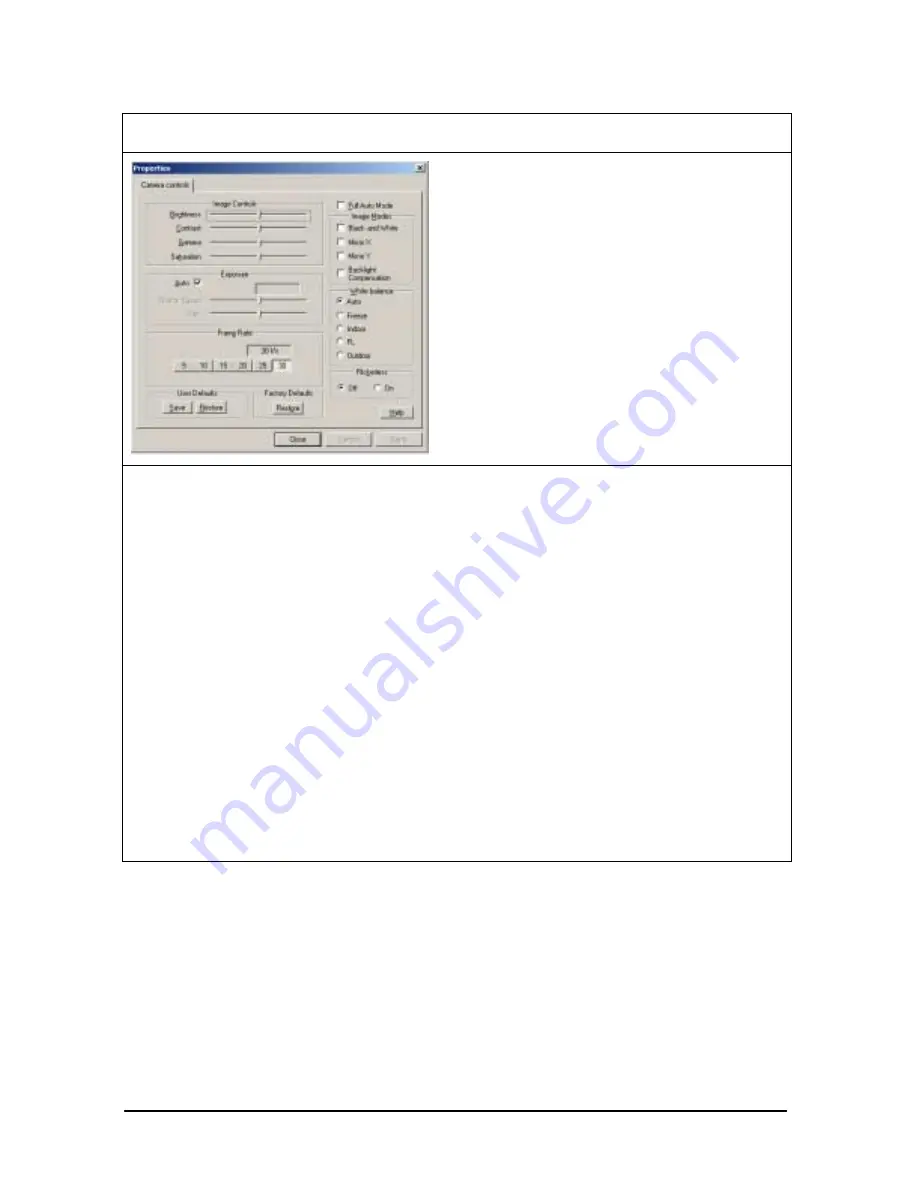
USBCam
B1051039 Rev. B
37
Table 9. Camera Properties Dialog Box Description
Dialog Box Options
Image Controls
— Adjusts color settings of streaming video images.
Exposure
— Adjusts the exposure settings of the camera and may be useful for capturing
poorly illuminated areas. Auto exposure is the optimized setting for the USBCam.
Frame Rate
— The number of video frames displayed per second. If changes in frame
rate are required, do not change them here, but in the Video Format dialog box (
Table
10
).
Image Modes
— Adjusts the orientation (Mirror) or the appearance of darker areas on the
displayed image (Backlight Compensation).
White Balance
— Adjusts color levels of video images to compensate for environmental
lighting conditions.
Flickerless
— Compensates for display flickering, which may occur in florescent lighting
environments.
Defaults
— Factory settings may be changed, saved, or restored to their original settings.


































