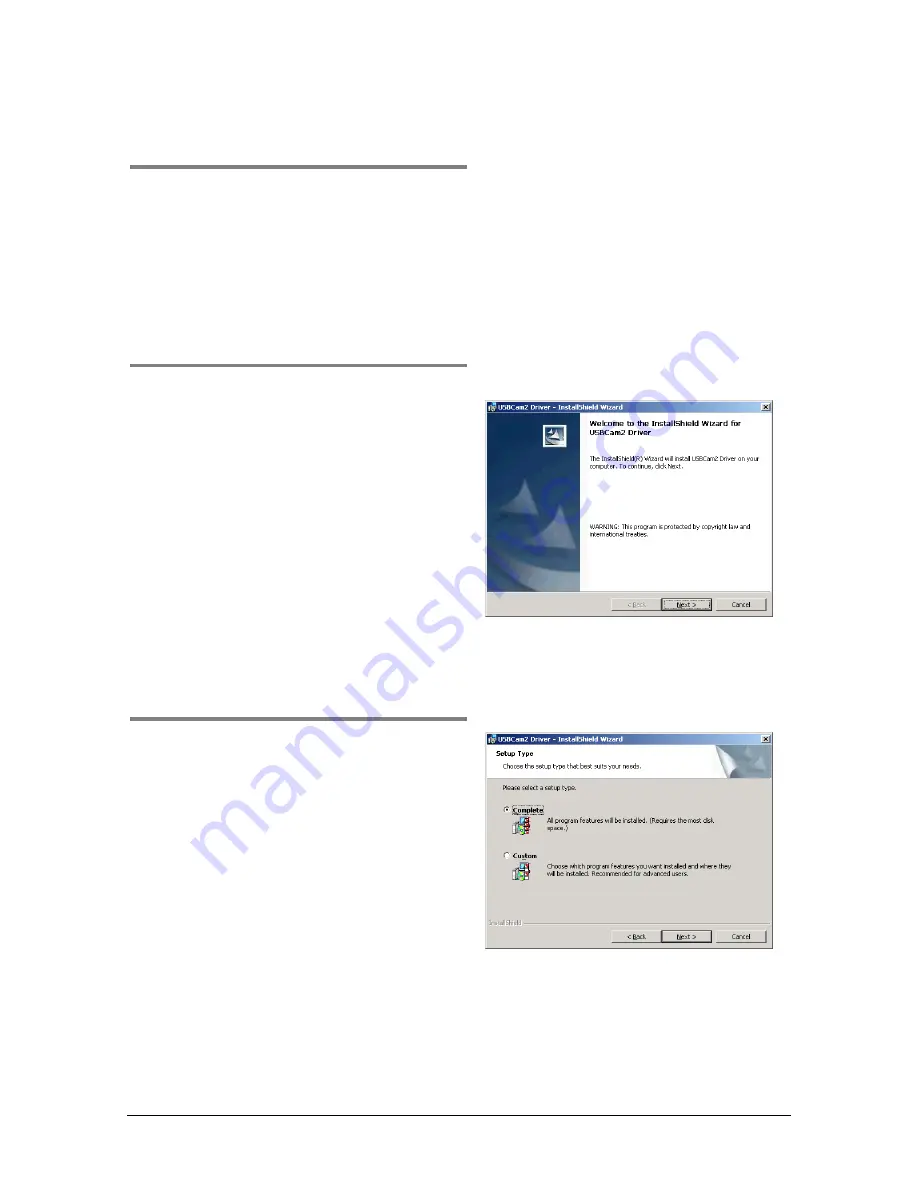
USBCam2 User Guide
B1051061 Rev. A
7
2.4. Setup with Windows XP
S
TEP
1
Exit CDR (or EagleSoft or Patterson
Imaging) if it is running and verify that
USBCam2 is NOT connected to the host
computer.
S
TEP
2
A.
Insert the USBCam2 Driver CD. If the
setup doesn’t start automatically, click
Start
,
Run
, and enter
d:\CDR
USBCam 2 Driver Setup
(if your drive
letter is different, use that one instead).
B.
At the start page, click the Install
USBCam2 Driver button.
C.
If prompted, install Microsoft’s .NET
framework.
D.
At the Welcome screen, click
Next
.
S
TEP
3
A.
Choose
Complete
. This is the
recommended installation and is
appropriate for most customers.
B.
Click
Next
.
















































