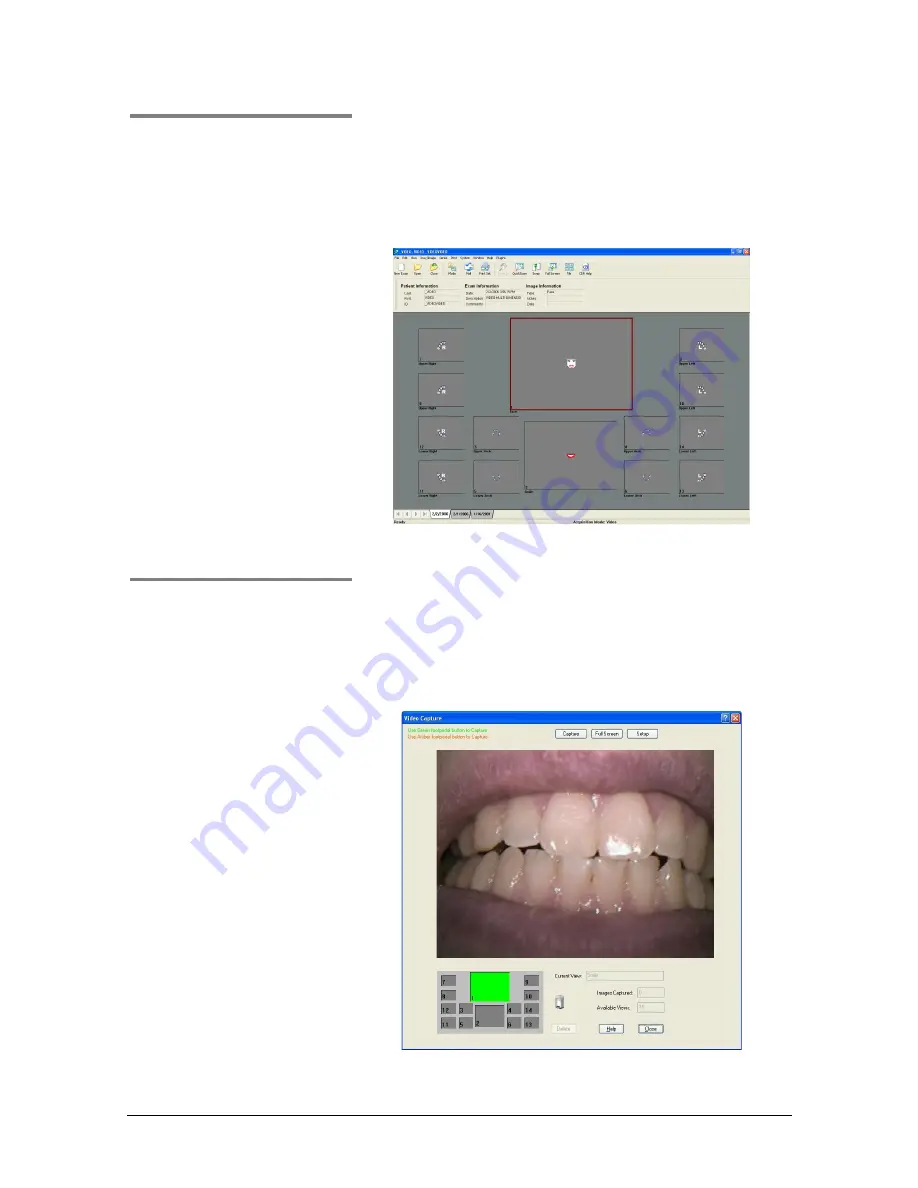
B1051061 Rev. A
USBCam2 User Guide
18
S
TEP
5
A.
In the main exam window, click on an empty view
box that matches the area you intend to image.
B.
Once the view box is highlighted, click on it again to
begin viewing live video or right-click on the selected
view box and select Capture Video.
S
TEP
6
A.
The video capture window displays live video. A
smaller version of the exam window is also displayed.
B.
The view box that was selected in the main exam
flashes green in the small exam. Clicking on a
different view box will make that one active instead.
















































