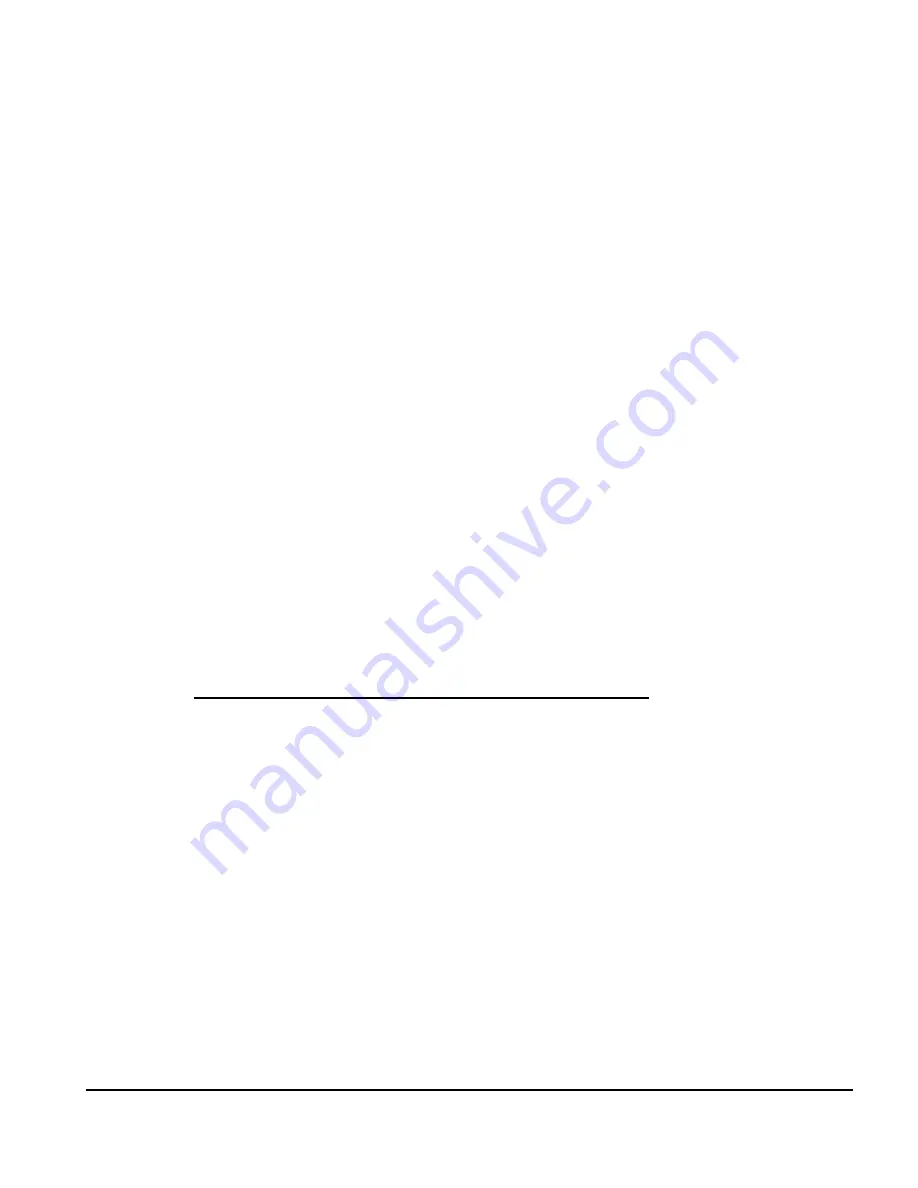
MVPHD-24 Operations Manual Version 0.9.0 page 32 of 74
October 26, 2020
Menu:
Motion Filter:
This menu is used to select the type of motion filtering that is used when frame rate converting.
Note: the motion filter setting is automatically reset to “Quadratic” on power-up.
[Quadratic]
This is the highest quality filter which uses information from three
consecutive frames to minimize any video motion artifacts.
[ Linear ]
This filter uses information from two consecutive frames to reduce
any video motion artifacts.
[ OFF ]
This setting turns off the motion filter. Video frames will be dropped
or repeated producing judder in a moving sequence.
Use the Knob (rotate) or +/- buttons to select the desired filter.
Once the filter is selected, push on the knob to enter selection.
Menu:
3:2 Cadence Detect:
This menu is used to enable (“Enabled”) or disable (“OFF”) the 3:2 cadence detector.
Note: the 3:2 Cadence Detect setting is automatically reset to “Enabled” on power-up.
When enabled, the MVPHD-24 analyzes the video input for a 24 Fps 3:2 cadence. If a 3:2
cadence is detected, it will extract the original 24 Fps sequence to produce a clean 24 Fps
output without using motion filtering.
Disabling the 3:2 cadence detector will prevent motion artifacts from occurring if the video
has broken 3:2 cadences from poorly edited or time compressed content.
The 3:2 cadence detector is only used when converting from 29.97/30 Fps or 59.94/60 Fps
to 23.98/24 Fps.
Use the Knob (rotate) or +/- buttons to select the desired mode.
Once the mode is selected, push on the knob to enter selection.
STILLS
(Still Image Buffers)
:
This button is used to access the Still Image Buffer menus.
See
Chapter 7
for detailed information on using the Still Image Buffers.
The MVPHD-24 contains four FLASH Still Image Buffers named Buffer-1, Buffer-2, Buffer-3, and
Buffer-4. Each buffer can contain one still image at any resolution up to 1080p. The contents of the
Still Image Buffers are stored in non-volatile FLASH memory, and retained even when power is
removed from the unit.
Once an image is stored into a buffer, it can be viewed as an input source (See
Input Source
menu).
Note: any image can be effectively erased from a buffer by loading a “<blank>” image to that buffer.
Using the menu
“Load Buffer #? from SD Card:”,
select “<blank>” by rotating the knob counter-clockwise
until it appears. Push the knob to enter. Blanking may be performed without a SD/MMC Memory Card
present.
Menu:
Capture Output to Buffer #?:
This menu is used to capture an image from the MVPHD-24’s output, and store it into the
selected BUFFER. A suggested name for the image is provided, which can be edited.
Use the Knob (rotate) to select the desired buffer.
Once selected, use the + or – buttons to move the cursor within the image name.
Use the Knob (rotate) to change the character where the cursor is located.
Hint: pushing on the knob will jump the selected character to either ‘A’, ‘a’, ’_’, or ‘0’.
Press both + and – together to capture the output image and save it to the selected
buffer with the suggested or edited name.
















































