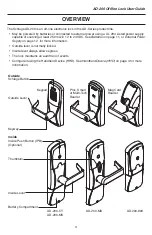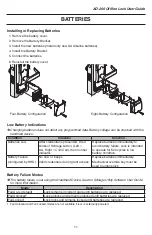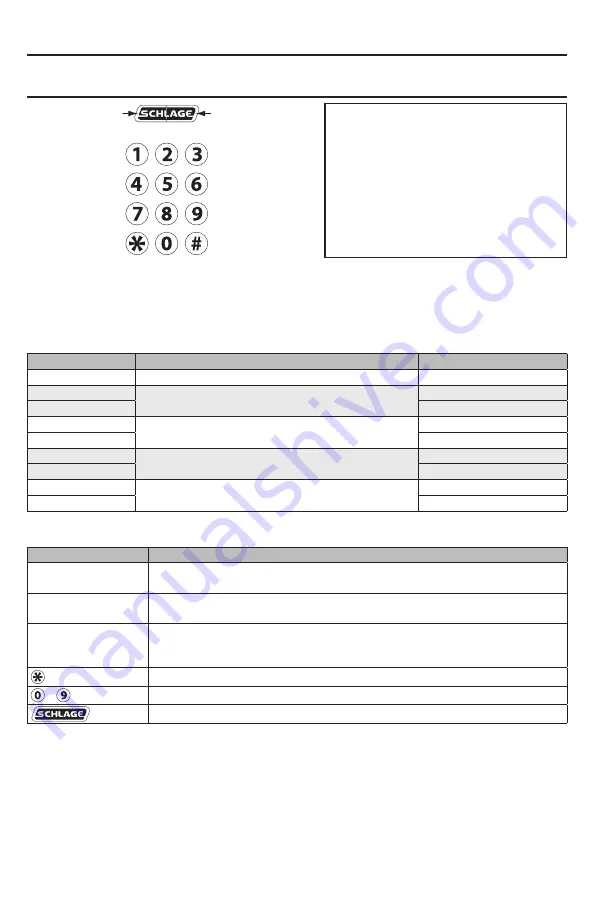
6
AD-200 Offline Lock User Guide
MANUAL LOCK PROGRAMMING
Left LED
Right LED
!
When adding a card credential, the 3-6 digit
code (PIN) entered prior to presenting the card becomes the credential reference number.
This number can be used to delete a card without physically having the card. Keep a log of
all issued credential reference numbers and codes for future reference.
Credential Types
Credential Type
Function
Description
Programming
Used to program the lock. Does not unlock the lock Five-digit code OR card
Normal Use
Unlocks the lock.
PIN (3 - 6 digits) OR card
Normal Use +PIN
PIN (3 - 6 digits) AND card
Toggle
Changes the state of the lock from locked to
unlocked, or vice versa, unless in a Freeze state.
PIN (3 - 6 digits) OR card
PIN
PIN (3 - 6 digits) AND card
Freeze
Freezes the lock in the current state. Lock remains
frozen until Freeze credential is presented again.
PIN (3 - 6 digits) OR card
PIN
PIN (3 - 6 digits) AND card
Pass-through
Unlocks a lock momentarily, regardless of state.
Overrides a lock in Freeze state.
PIN (3 - 6 digits) OR card
Pass-tPIN
PIN (3 - 6 digits) AND card
Programming Legend
Symbol
Description
[Programming Code]
Five-digit code, identical to programming credential code listed in the
Credential Types table.
Programming Card
Programming Card, identical to programming credential card listed in the
Credential Types table.
[PIN]
Three- to Six-digit code. A PIN can be any of the PIN code types listed in the
Credential Types table. A PIN entered before a card credential becomes the
credential reference number.
Asterisk key on the keypad
-
Number keys on the keypad
Schlage button
TIPS
The Schlage button has two different LEDs,
one on the left and one on the right.
Press the Schlage button to activate the
keypad backlight.
All locks have a default programming
code of 97531.
All locks have a default normal use code
of 13579.