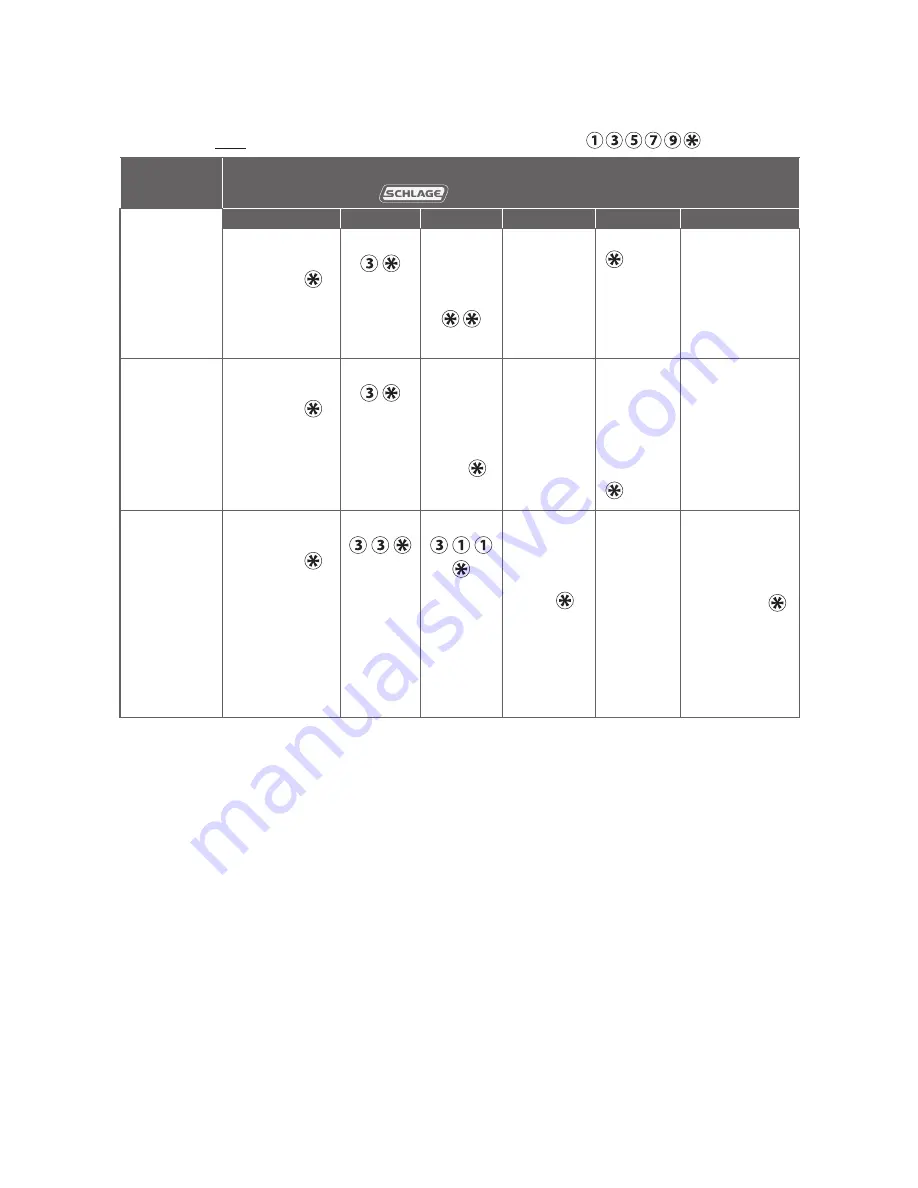
8 • Schlage • AD-200 user guide
L
Note: Before creating any credential in the following steps, determine which
credential form is desired (see
Credential forms
on page 6).
NORMAL USE credentials
Note: Until a new Normal Use PIN is created, the default PIN is
To complete
this action:
Perform the following steps:
Wait for
to stop flashing between each step!
1
2
3
4
5
6
Create a
Normal Use
PIN
Enter
Programming
PIN and
OR Present
Programming
card
Enter
Enter
new 3-6
digit PIN
and
For another
PIN, go
back to
step 3
Press
again
to finish
Wait for
confirmation:
2 right green
blinks.
Create a
Normal Use
CARD
Enter
Programming
PIN and
OR
Present
Programming
card
Enter
Enter
new 3-6
digit
Card ID
Number
and
Wait for
right green
light.
Present
new CARD
to lock.
For
another
CARD, go
back to
step 3
OR press
again
Wait for
confirmation:
2 right green
blinks.
Create a
Normal Use
CARD +
Card ID
Number
Enter
Programming
PIN and
OR
Present
Programming
card
Enter
Enter
Enter new
3-6 digit
Card ID
Number
and
Wait for
right green
light.
Present
new
CARD to
lock.
For another
CARD+Card ID
credential, go
back to step 4
OR press
again to finish
Wait for
confirmation:
2 right green
blinks.






































