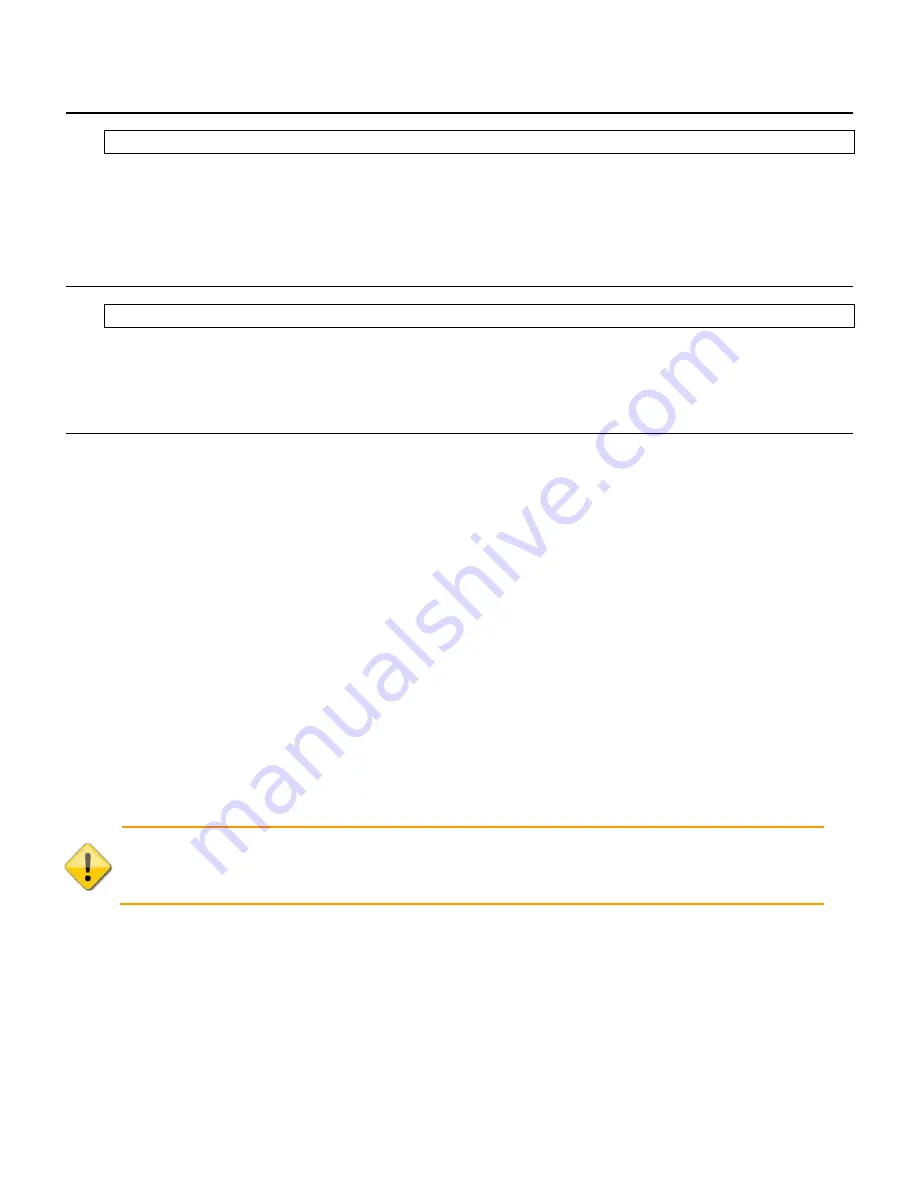
1.7.1.8 RS-485 Network Field Wiring Specifications
Connection
Max Dist.
Wire
DSI to PIM device
:
4,000 ft. *;
22 AWG, shielded/twisted pair (ground on one end only)
* RS-485 4,000 ft. to the last PIM on the DSI 485 channel.
1.7.1.9 Ethernet Network (LAN) Wiring Specifications for 635 Access Control Panel
Connection
Max Distance
Wire
Galaxy Control Panel: 100 m (328 ft.)
Cat 5e Unshielded,
port to port LAN twisted-pair (UTP)
to network switch
1.7.1.10 Upgrading existing 485-Networks (older model ODT 485 PIM/Readers):
a)
You must upgrade your Galaxy Software to 10.2.0 and your controllers’ CPU Flash version to 5.0
b)
Adding Schlage AD400 Readers:
if you have existing older model PIM-485 OTD PIM/Readers, you can add the
newer model AD-400 PIM/readers to the same DSI 485-network bus with the following stipulations.
(1)
You cannot cross-link
AD400
Readers
to the legacy model PIMs, or visa-versa.
(2)
You must still meet requirements for unique
PIM & Reader addressing and HI-LO ranges
of the PIMs
on the network.
Newly added PIMs must meet wiring distance requirements
Newly added PIMs must use a unique address on the 485-channel not already taken by an existing
PIM.
Newly added PIMs must declare a HI-LO Range that does not overlap an existing PIM’s HI-LO
Range.
Newly added AD400 Readers must use a valid and unique address on the 485-channel that is not
already in use by an existing Reader. See Stipulations for Addressing PIMs and Readers in this
sec
tion.
Newly added AD400 Readers cannot be linked to existing legacy PIMs
New PIMs and Readers must not interfere with existing RF reliability of existing PIMs
IMPORTANT:
It may be advisable to put new readers on separate 485-network and avoid changing
the addressing of existing PIMs or overhauling their configuration since the existing RF channels and
RF ranges are calibrated and working
.
System Galaxy Integration to Schlage AD400/AD300
Page 15















































