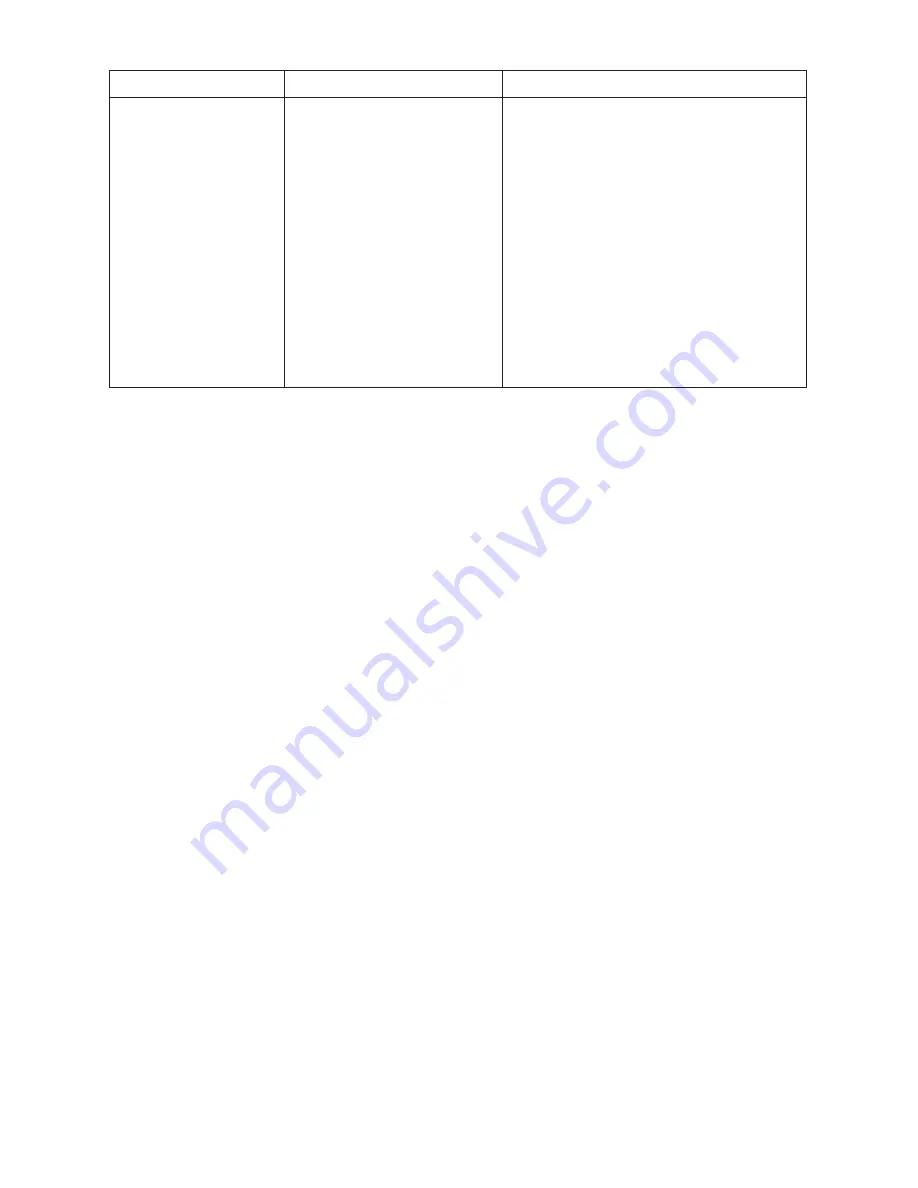
15
AD-400 /AD-401 Networked Wireless Lock User Guide
Problem
Possible Cause
Solution
The reader is not
working.
The Smart card is not
reading.
The magnetic swipe
card is not reading
correctly (no beeps or
blinks).
The through hole ribbon
cable may be pinched.
The Smart card default of
the card reader may not be
correct for the Smart card.
The “Mag Track in Use”
default for all Magnetic
Card Credential Readers is
“Track2”. The magnetic swipe
card data may be on Track1
or Track3.
Check that the through hole ribbon cable
is not pinched.
Change the Smart card format using
the SUS. Select AD-400/AD-401 “Lock
Properties”, “Reader” tab, and “Smart
cards in use”.
Use the SUS to change “Mag Track
in Use”. Select AD-400/AD-401 “Lock
Properties”, “Reader” tab, and “MAG Card
Track selection”.
Refer to the installation instructions that
came with the AD-400/AD-401 lock, or the
SUS user guide for details on the above
mentioned procedures.


































