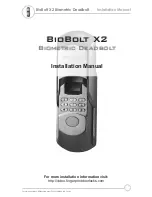KC9111/KC9111-2 & KC9321/KC9321-2 INSTALLATION
Installing the KC9111/KC9111-2 or KC9321/KC9321-2
57040-E Page 24 04-2007
42) Install Battery Compartment Cover:
43) Install Face Plate:
44) Install Water Plug.
•
Slide battery compartment cover on from the bottom.
IMPORTANT: Use caution not to pinch the battery wires.
•
Tighten battery cover screw.
•
Rotate key clockwise.
•
Remove key.
•
Place face plate (
a
) onto latch mechanism.
•
Secure with two screws.
•
Insert water plug (a) into top mounting screw hole.
•
Using the end of a small Allen wrench or similar tool,
push plug into hole past surface.