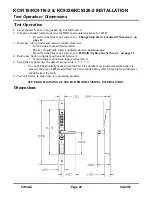KC9116/KC9116-2 & KC9326/KC9326-2 INSTALLATION
Installing the KC9116/KC9116-2 or KC9326/KC9326-2
57044-C Page 17 04-2007
27) Mark Drill Points For the 10-32 Holes:
28) Mark the Holes For the Center Area:
29) Remove Material in Center Area:
•
Mark the drill points for the three, 10-32 holes.
NOTE: Omit center hole if Von Duprin trim prep is present.
•
Mark the four, 1/4” holes for the center area.
NOTE: Only mark the two top holes if Von Duprin prep is present.
•
Drill the holes that you marked for the center area.
•
Remove all material inside rectangle.
IMPORTANT: Use care not to damage exit device.