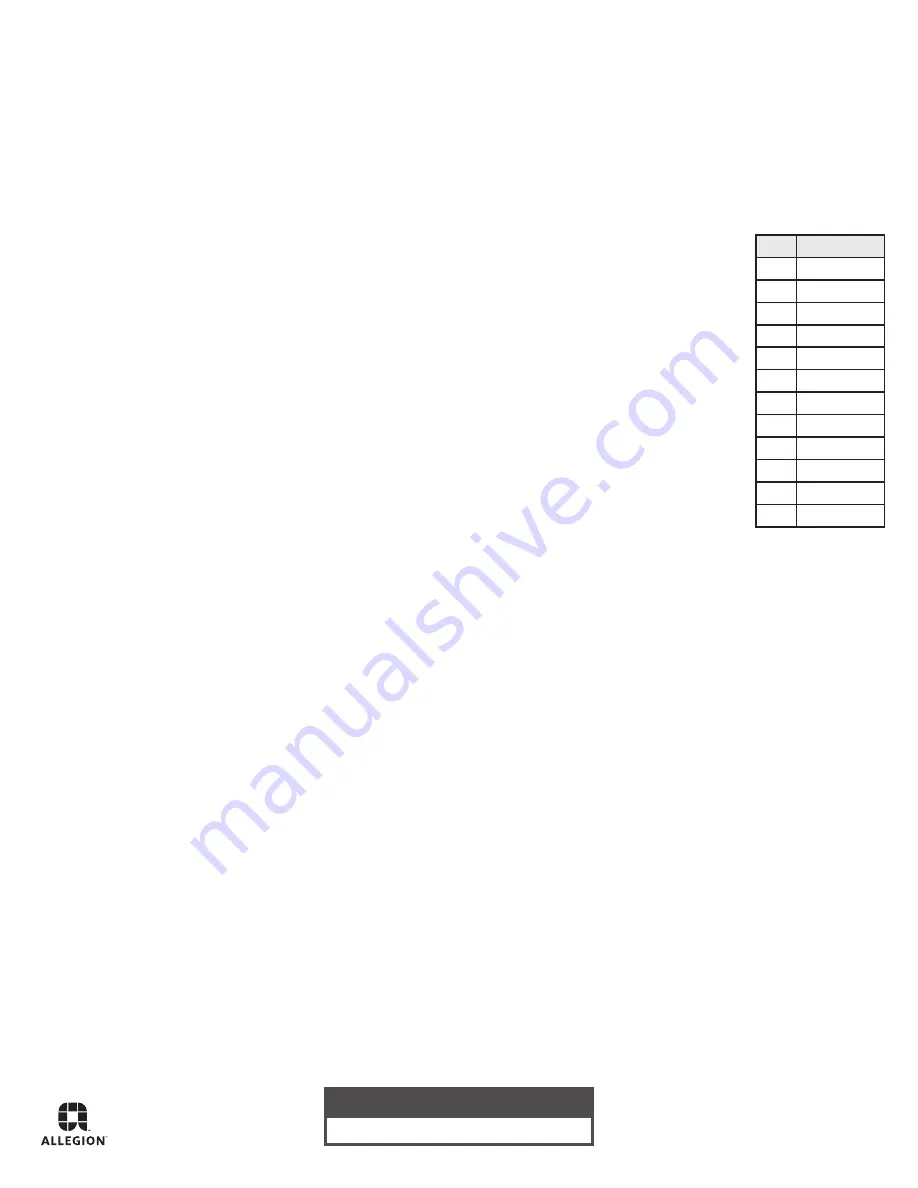
© Allegion 2014
Printed in U.S.A.
23852973 Rev. 12/14-b
Performing the Keypad Self-Test
After installing the keypad, Schlage recommends that you perform
the keypad self-test once a year to ensure that the keypad is working
properly.
1. To perform the self-test, with the unit powered up, press the
following keys on the keypad: 7890#123456*
2. If all 12 key presses are accepted, the keypad enters self-test
mode.
3. The LEDs then turn on one at time with a beep in the following
order Red, Yellow then Green.
4. After the Green LED, the unit then flashes an LED to indicate
which operating mode the keypad is programmed mode. Below
shows which LED flashes for each mode:
•
Standalone Mode: Red Flash
•
Wiegand Front End Mode: Green Flash
Programming Wiegand Front End Mode
Options
This section contains programming commands that apply only to
Wiegand Front End Mode.
Enabling/Disabling 8-Bit Burst Output
8-Bit Burst Mode is an alternate keypad output format.This mode
functions only when the keypad is programmed as a Wiegand Front
End. When enabled, normal Wiegand operation is disabled and each
key press is sent as a separate 8-bit number. The chart below shows
these numbers.
1. Enter Program Mode.
•
Press: 99 # Master Code *
•
The yellow LED flashes slowly.
2. To enable 8-Bit Burst Output, press: 30 #
18 # 1 # **
•
The yellow LED continues to blink
slowly.
•
To disable 8-Bit Burst Output, press: 30
# 18 # 0 # **
•
The yellow LED continues to blink
slowly.
3. Exit Program Mode.
•
Press: *
•
The yellow LED stops flashing.
Key
Binary Data
1
11100001
2
11010010
3
11000011
4
10110100
5
10100101
6
10010110
7
10000111
8
01111000
9
01101001
0
11110000
*
01011010
#
01001011
Customer Service
1-877-671-7011 www.allegion.com/us


























