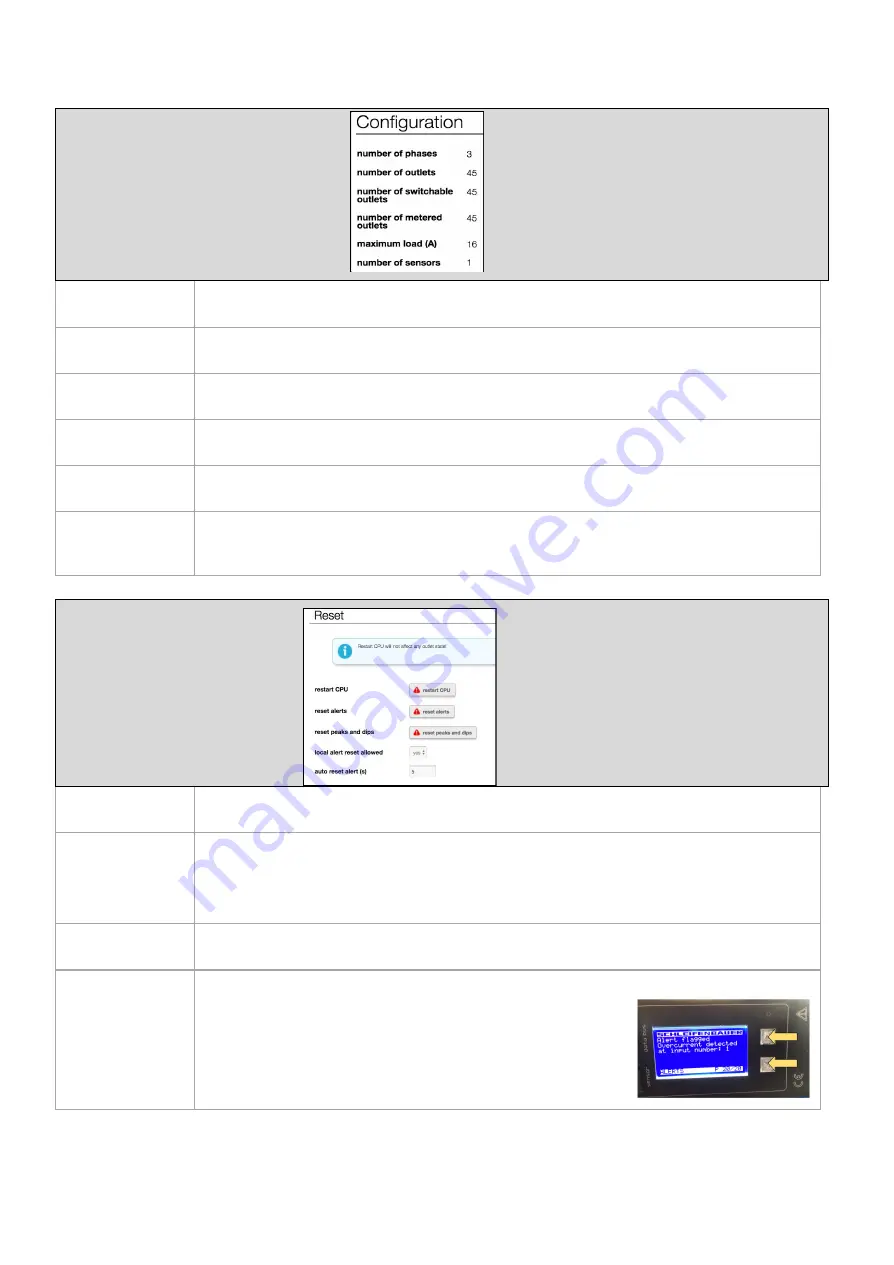
Configuration
Configuration information of the PDU
number of phases
Number of input phases/lines.
number of outlets
Total number of outlets.
number of
switchable outlets
Total number of switchable outlets.
number of
metered outlets
Total number of metered outlets.
maximum load [A]
Maximum current of the loads (per phase or line).
number of sensors
Shows the total number of sensors detected.
Note: The system automatically detects the presence or removal of sensors.
Reset
Restart PDU and
all alerts are reset.
restart CPU
This is a reboot of the controller of the PDU. After restarting all alerts and peak registrations will
be erased. Be assured:
power distribution will NOT BE INTERRUPTED during this restart
!
reset alerts
Clears all the alerts on the device.
Of course resetting alerts does not mean that the cause of the alert is resolved. An unresolved
alert can occur directly after resetting.
reset peaks and
dips
Clears all the registered peaks and dips on the device.
local alert reset
allowed
Provides the ability to clear alerts on the PDU by pressing both “Page up” and “Page down”
buttons (next to the display) at the same time.
Page 33 of 58
V262_User manual
Schleifenbauer PDU








































