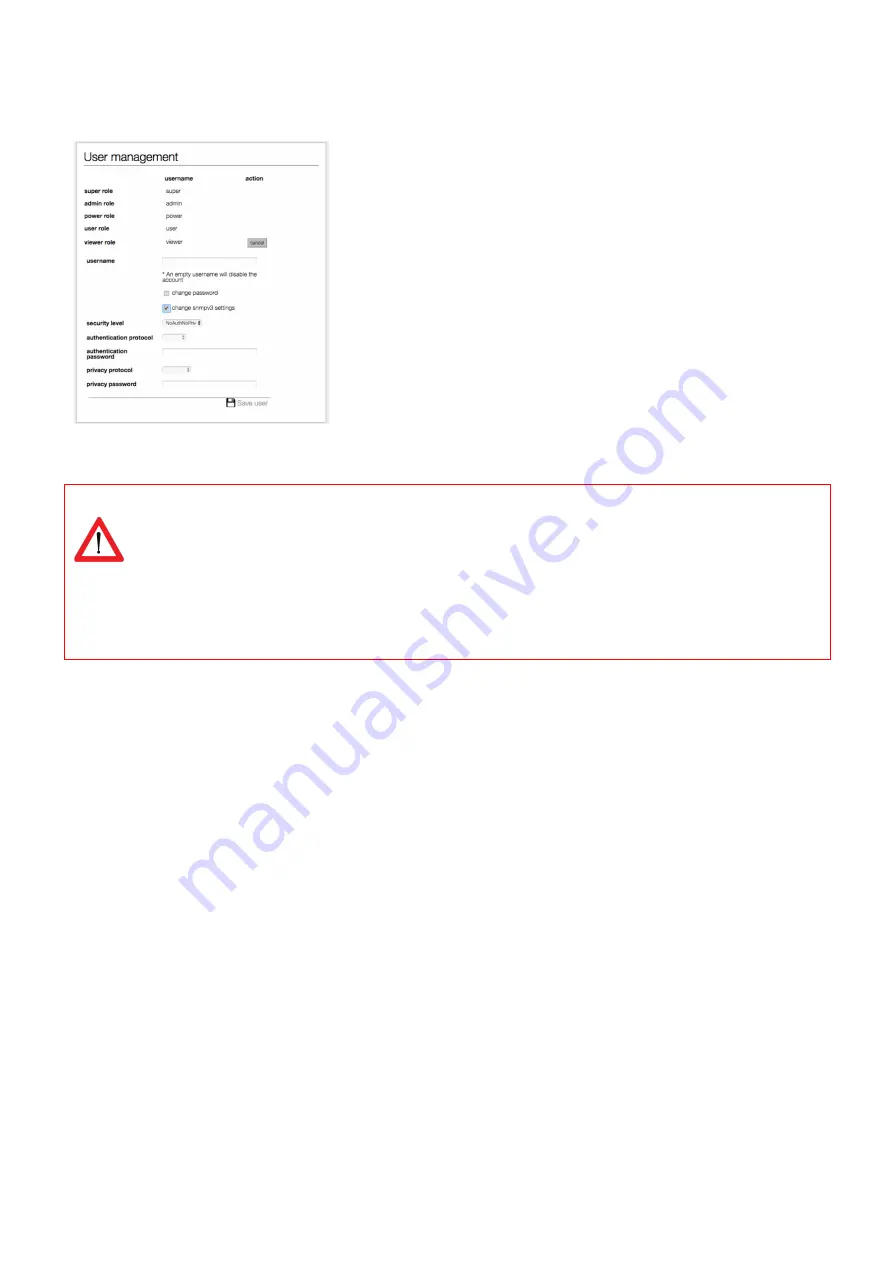
How to change SNMPv3 settings?
SNMPv3 user settings can be configured in the web interface: tab
“Interfaces”, block “User management”.
To change the settings of a specific user click the ‘edit’ button. Then check
the ‘change snmpv3 settings’ checkbox to edit the snmpv3 settings. When
finished, click the ‘save user’ button.
A classic PDU without an ethernet connector that is running on firmware 1.xx doesn’t have a device
type register. As a result some features do not work using SNMP.
Not working using SNMP on a Classic PDU:
- input subtotal reset per phase
- outlet reboot
- Power (W) and Power (VA), invalid value (0.0)
Page 39 of 58
V262_User manual
Schleifenbauer PDU
















































