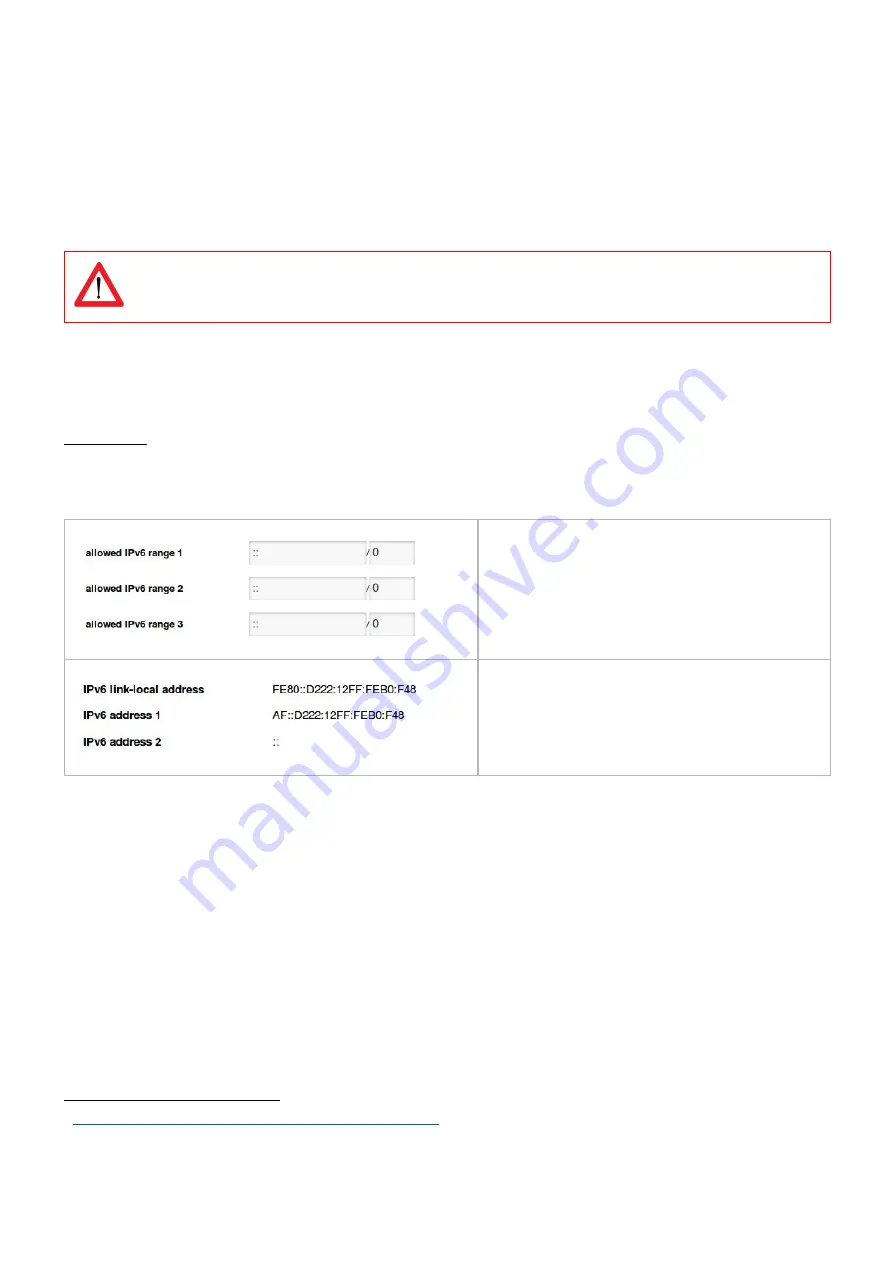
How to set up IPv6 address filtering?
IPv6 address filtering settings can be found at tab < Interfaces > block < Access control > from within the web interface.
The web interface shown in the image below allows users to specify three IP ranges which grant access, anything outside
of these IP ranges will be blocked. If the user wishes to configure only a single range, all three boxes should be filled with
that range.
Setting any address with prefix "0" will allow any address to access the PDU web interface, SNMP, modbus etc.
Setting the address to "::" (all zero's) and the prefix to a number between 0 and 128, will limit the allowed IP scope to the
network the PDU is connected to. Filtering will then be disabled.
IPv6 example
Setting a filter of A76F::D222:12FF:FEB0:F48/64 will allow any address starting with A76F:0000:0000:0000: (A76F::) but other
addresses such as A76A::32D4:731B:F17B:6 will be blocked. For a more detailed explanation see the Wikipedia page on
IPv6 subnetting . Please note that filtering requires a complete and valid IP address to function properly.
4
4
https://en.wikipedia.org/wiki/IPv6_subnetting_reference
All "allowed IPv6 range" fields must be filled in order for the filter(s) to have effect !
IPv6 filtering ranges
PDUs current IPv6 addresses.
Page 46 of 58
V262_User manual
Schleifenbauer PDU











































