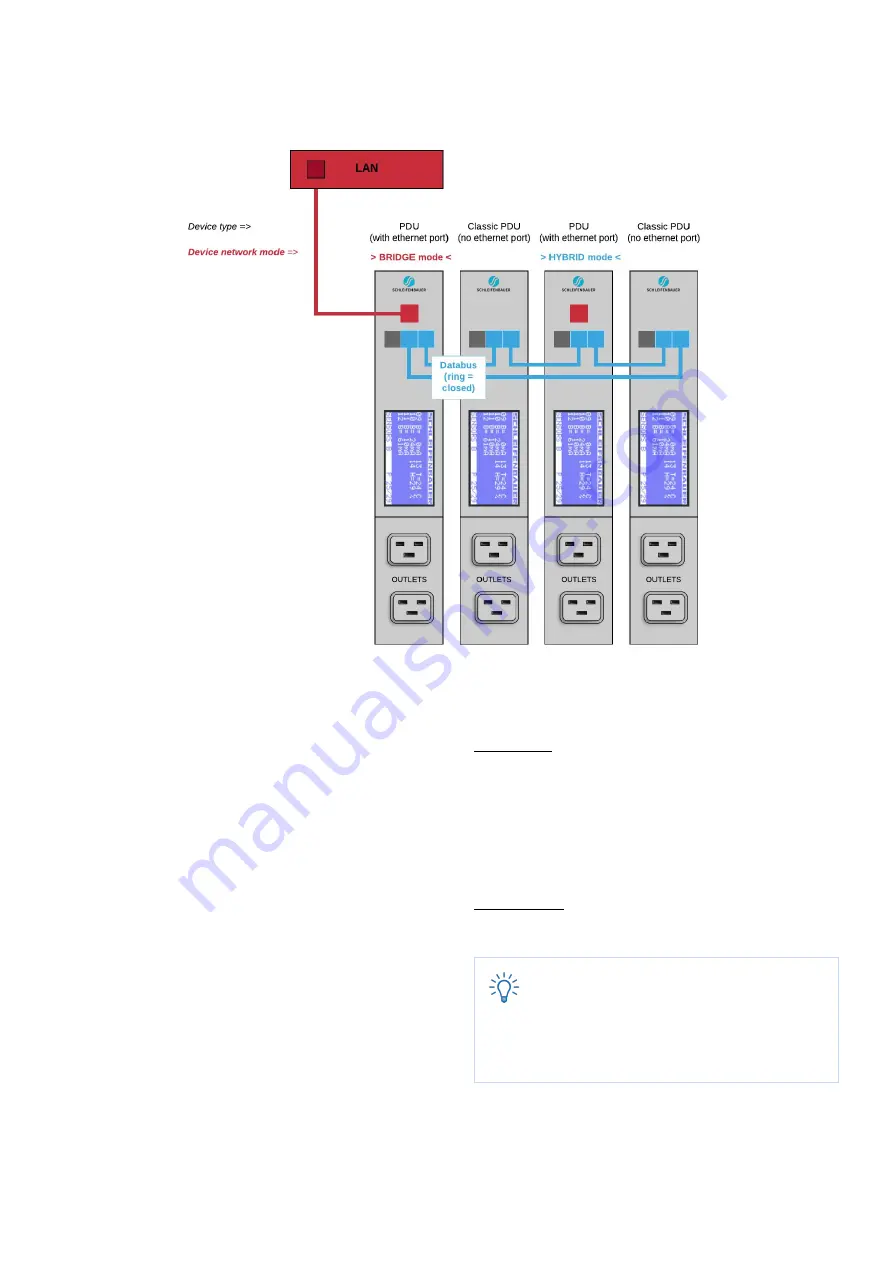
How to connect the databus to LAN without a Gateway? Using a PDU!
The image above shows a small databus-ring with only
four devices connected to a LAN: a Classic PDU and PDU
with ethernet port. The device connected to the LAN
must have an ethernet port and be in "BRIDGE" mode.
All other devices should be in "Hybrid" mode. The
BRIDGED device takes over the function of the
Schleifenbauer Gateway.
It's possible to connect numerous Schleifenbauer
devices to the device which is in BRIDGE mode: PDUs
and DPM3's (= three channel energy meter) as well as
Classic PDUs and DPM27 (= 27 channel energy meter).
The sequence of devices does not affect the
performance of the databus-ring. But, the more devices
you place in the databus-ring, the slower data
transmission will be. The image shows that different
Schleifenbauer devices can be connected in a ring which
makes the system easily scalable to customer needs. It is
advised to close the databus ring. Connect the last
device in the databus to the device in BRIDGE-mode. In a
closed databus ring all connected devices are reachable
through IN and OUT databus ports (clockwise and
counter-clockwise).
Advantages
: (1) when only using devices with ethernet
port: only the device in BRIDGE mode uses one
IP-address. (2) it's possible to select any device
connected to the local area network as long as it is in
BRIDGE mode, (3) investment in a Schleifenbauer
Gateway is not necessary, (4) the system is easily
scalable.
Disadvantage
: MySQL and SMTP can not be used.
Databus communication takes 0,2 seconds per
query (e.g. input measures block). Therefore
we advise to create rings with a maximum of
50 devices which means that querying each
device once will take approximately ten
seconds.
Page 55 of 58
V262_User manual
Schleifenbauer PDU






























