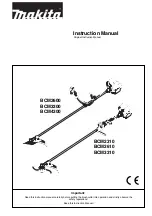22
Schleuniger CCM 1200
Operating Controls, Displays,
Connections
Operating Controls
Emergency-Off
switch
The Emergency-Off switch immediately shuts down all the functions
of the CCM 1200. To shut down the machine quickly press the
switch in until it engages. To reset, turn the switch in a clockwise
direction until it springs out of the engaged position.
T-grip for roll gap
The T-grip is used to adjust the opening between the feed rolls. If
you turn it in a clockwise direction, „UP“, the opening between the
feed rolls widens, turning it in an anticlockwise direction, „DOWN“,
the opening reduces.
Adjustment screw
feed roll compression
pressure
This hexagonal socket head screw (SW 8 mm) is used to adjust the
compression pressure of the feed rolls on to the cable. If you tighten
the screw the compression pressure is increased. If you loosen the
screw the pressure reduces. The basic setting is carried out at the
factory and only has to be adjusted in exceptional cases.
Roll lever
If you press the roll lever down then the upper feed roll is raised. This
enables you to remove material from the machine or to insert
material into it.
Plexiglass slider
The plexiglass slider is used for cutting lengths of more than 18 cm.
For shorter pieces the slider is pulled out.
Cable guides
The cable guides can be adjusted to the width of the material to be
cut. They are secured using the two milled screws.
Main switch
The master switch is used to switch the CCM 1200 on and off.
Control panel
The control panel can be folded out for convenient operation.