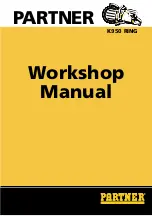Schleuniger CCM 1200
29
[enter]
Each entry must be confirmed by pressing [enter].
[speed + ]
[speed - ]
The selected feed speed is shown in the display with a line. If you increase the
feed speed the line moves to the right; if you reduce the feed speed the line
moves to the left.
It is not possible to alter the feed speed during processing. You can only enter a
new feed speed after stopping the machine by pressing [STOP]. By pressing [run]
you continue the processing.
[feed]
By pressing [feed] you move the cable. The cable continues to be moved for as
long as you hold down the key.
[cut]
By pressing [cut] you carry out a single cut.
[run]
The [run] key is used to start processing. During processing the red LED on the
key lights up. The display continuously shows the quantity still to be cut under
[quantity]. Once the programmed quantity has been reached the words END OF
PROGRAMM appears in the clear view display.
[STOP]
The [STOP] key has three functions:
•
If you press [STOP] when the machine is processing then the CCM 1200
immediately shuts off all functions. The word BREAK appears in the display.
•
If you press [STOP] before the processing commences the words „Turn up“ or
„Turn down“ appear in the display. Turn the T-grip in line with the display. If the
roller gap has been correctly set the words "Turn Up" or "Turn down" disappear
from the display.
•
If you hold down the [STOP] key and simultaneously switch on the automatic
unit via the master switch the unit of measure switches to mm or 1/100”. The
setting reverts to the standard setting if you switch the CCM 1200 off and back
on again.